
Tips

More and more golf resorts are giving their golfers and guests a simple, single interface to book their vacations with Inntopia Commerce. This streamlined booking experience:
But how does it work? Let’s walk through a simple booking.
In this case, we’ll start by searching for lodging but, as we’ll explain later, a guest can start the booking process by searching for any product. On the results page they’ll see a clean, easy-to-scan list of matching rooms.
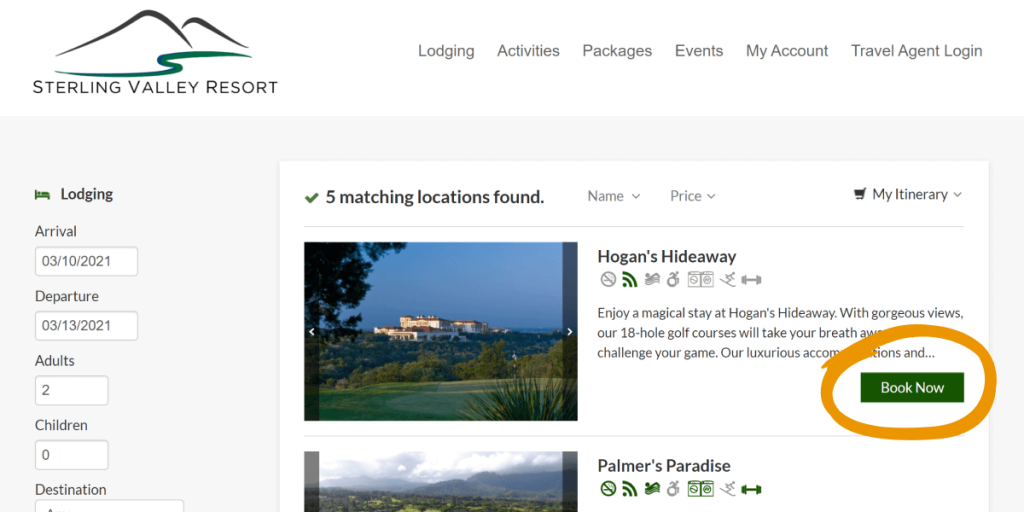
Once they click on a listing they’ll see a lodging detail page and the options available for each room. You can also display any packages available with that room. If they click “Customize” they’ll be led through our popular Package Builder tool which we’ll cover in a second.
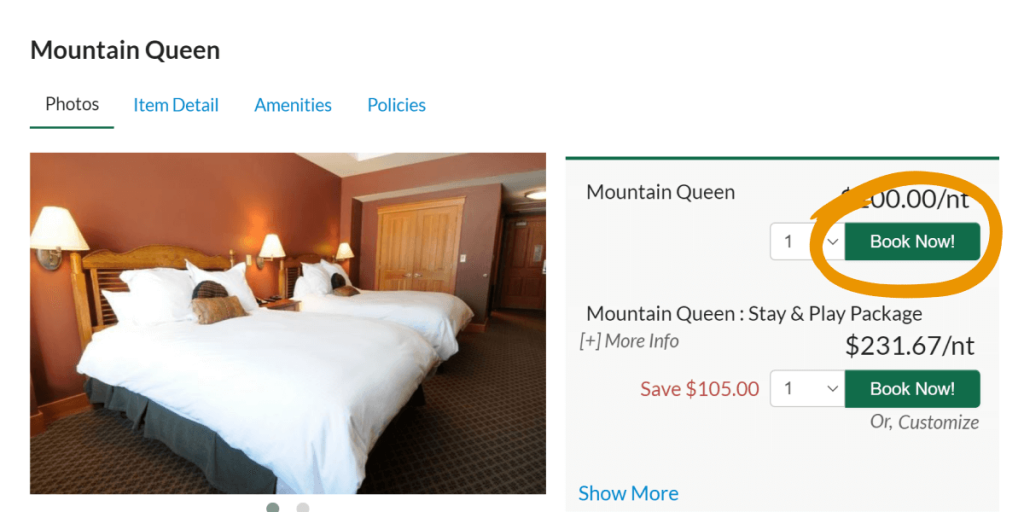
Once a guest has added one product (like the room in the example above) the guest can search for other products like golf, lessons, or spa. Keep in mind, the visitor could have searched for tee-times (or any other product) first and then lodging. The order doesn’t matter. Right in the sidebar is a list of all the products your guests can book.
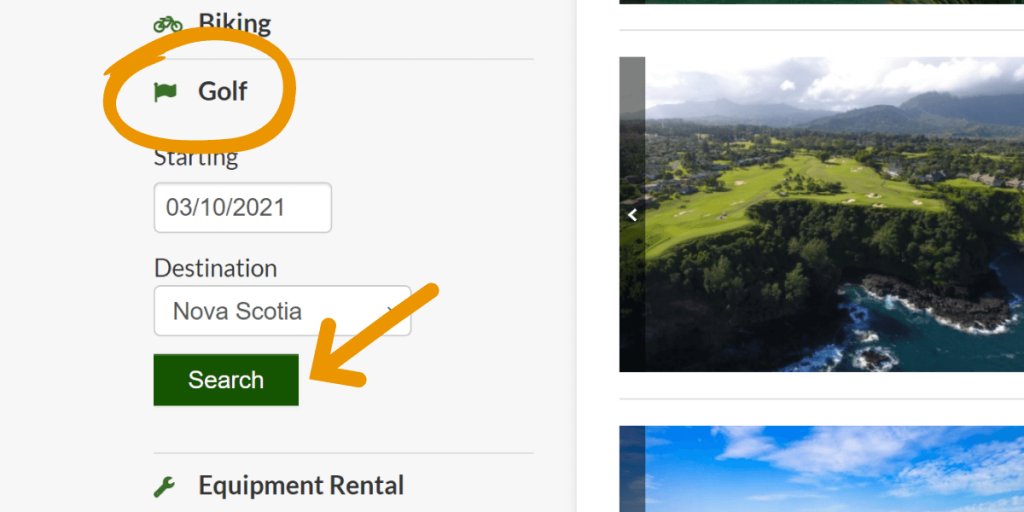
Next, they’ll see the courses available at your property. If there’s only one, they’ll see a list of available tee-times.
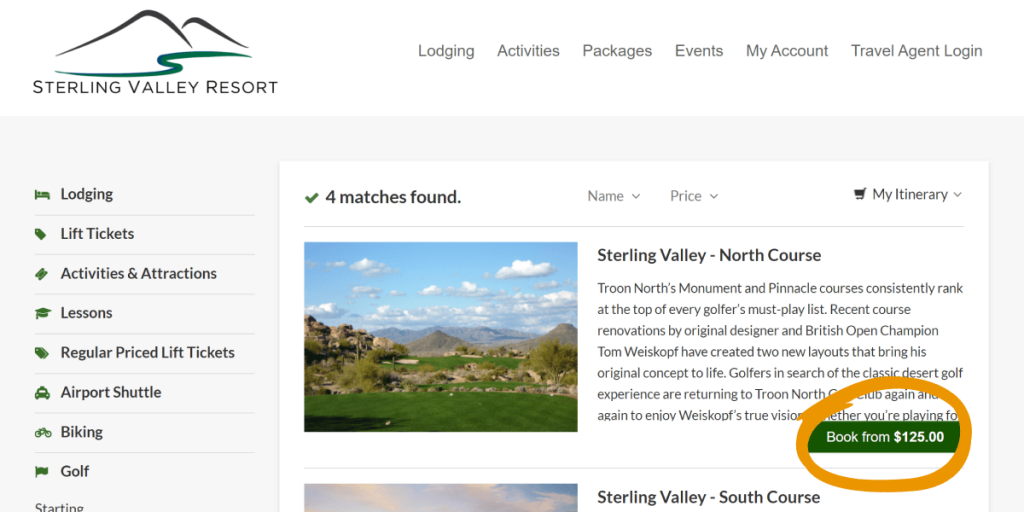
Once they choose a course – or if there is only one course – they’ll see the tee-times that are currently available in your tee sheet system and select their preference. Note that you can also display smaller groups of available tee-times such as early morning and twilight hours.
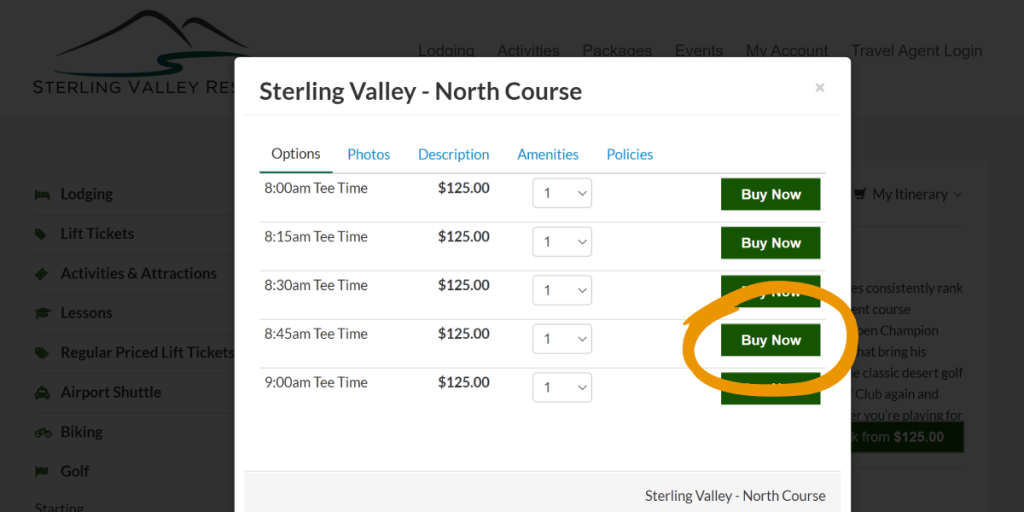
Inntopia Commerce can make it easy to get guests who are booking one thing to consider another, complimentary item. We call these add-on products, and these upsells are triggered the moment they add the first product to their cart.
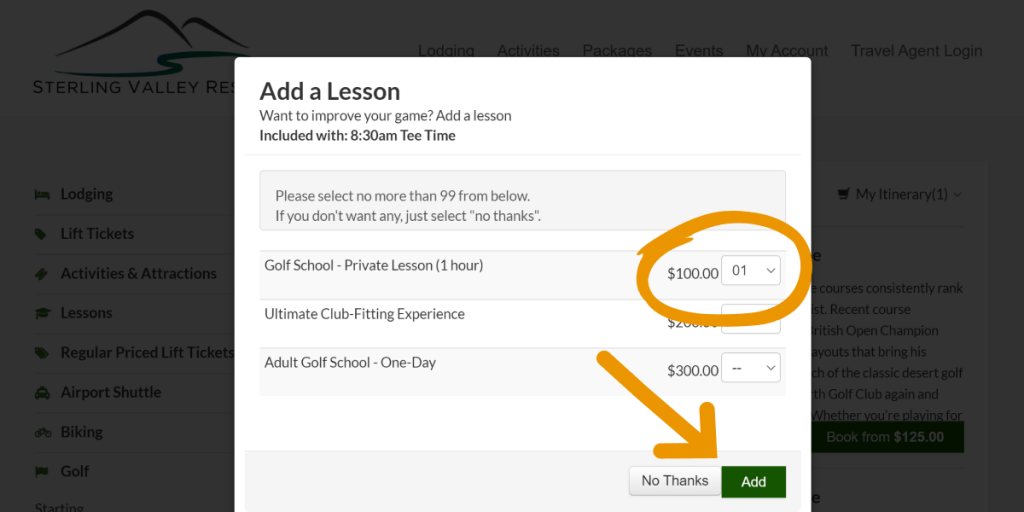
Guests can search for and add to their cart as many products types as they need to build their own, custom package. Spa? Activities? Rentals? Dining? It’s up to you. We can connect to as many systems as you need or you can build products right in Inntopia.
From there, the guest can see everything in a single itinerary no matter how many systems these products are being pulled from.
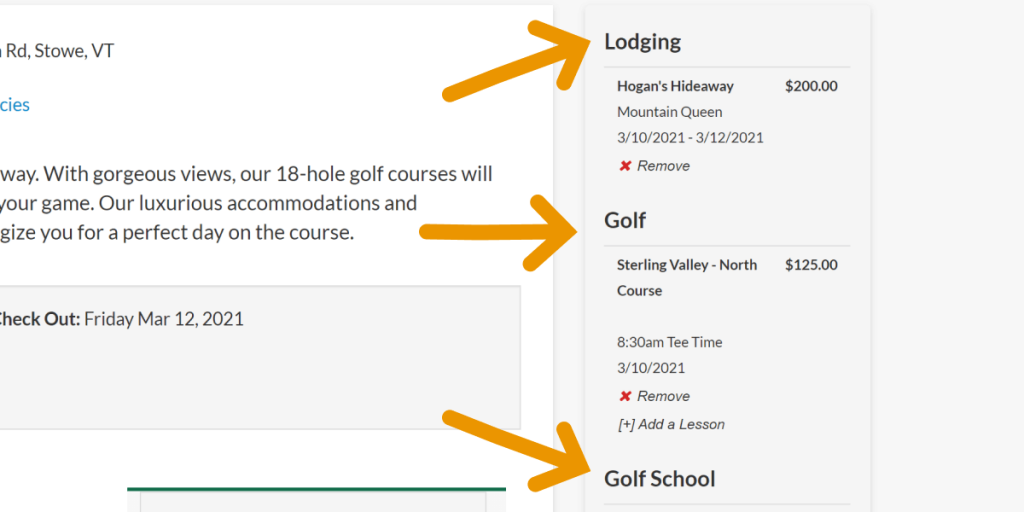
And when they check out, they’ll only pay once and get a single email receipt when they book. Then, the reservation for each individual product (golf, lodging, etc.) is delivered to their original systems (tee-sheet, Property Management System, etc.) as if they’d been booked there in the first place.
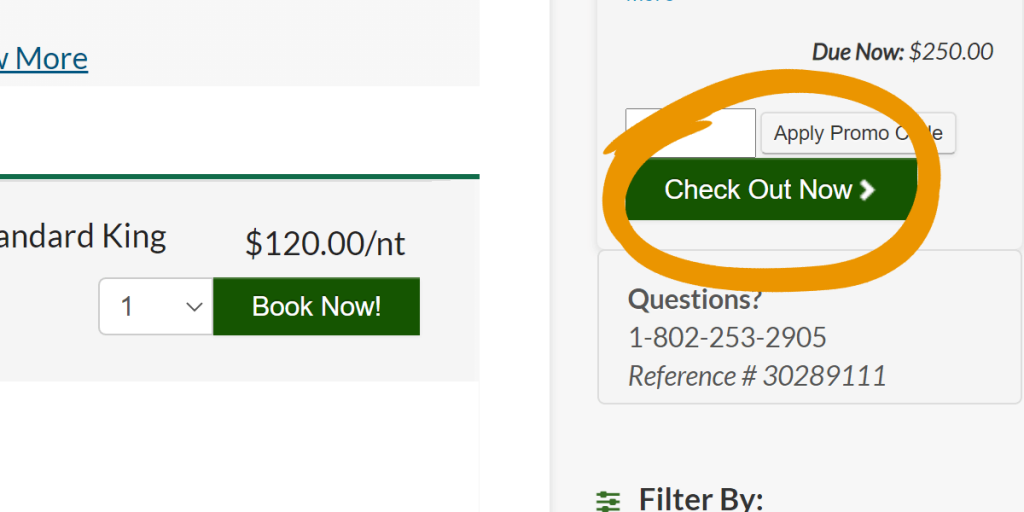
Keep in mind this is just one of many ways guests can book multiple product types in a single transaction. For example, our Package Builder lets you put a group of products together in a single, easy-to-follow screen.
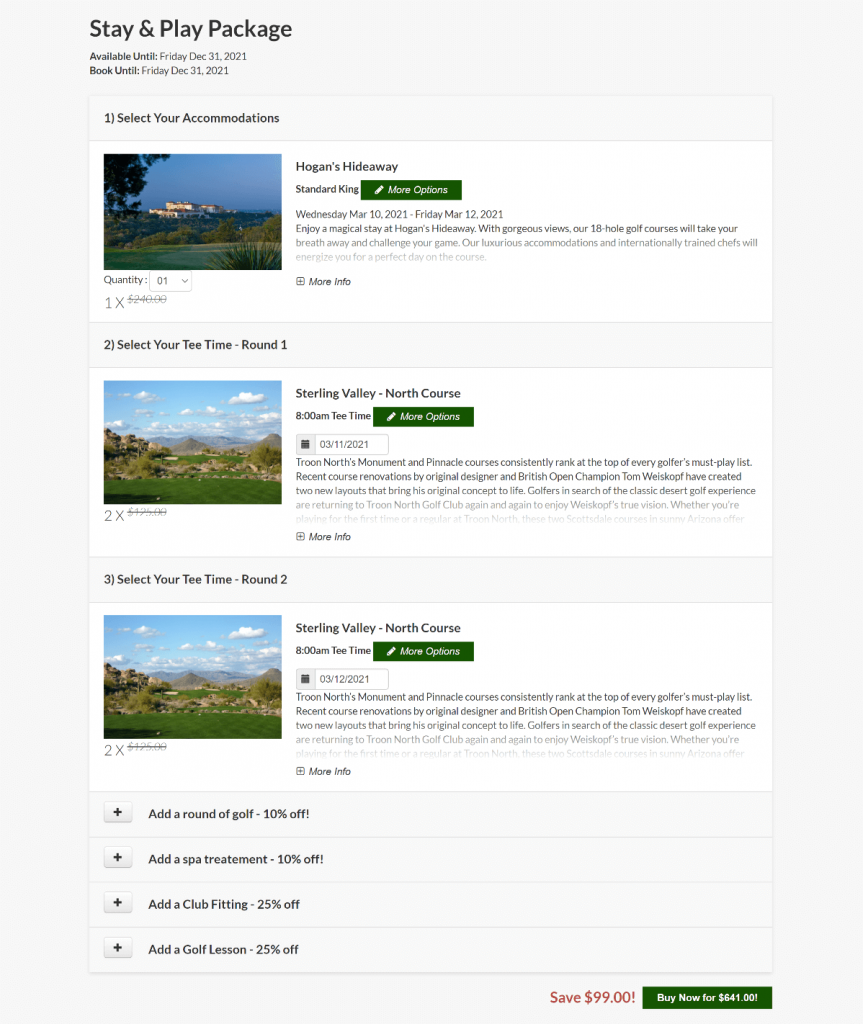
Plus, our call center application puts all of this booking and packaging functionality into the hands of your agents so the same benefits can be shared with folks who book over the phone instead of online. A guest could even start online and, with our online-to-offline integration, finish that booking with an agent if they have questions.
We’d love to show you and your team around and answer any questions you have about how it works, your specific products and workflows, and more.
Just reach out and we’ll find a good time to chat.
Start selling more of everything your resort has to offer.
Prefer to talk so someone directly? No problem. Just use our calendar links to schedule a time to chat.

