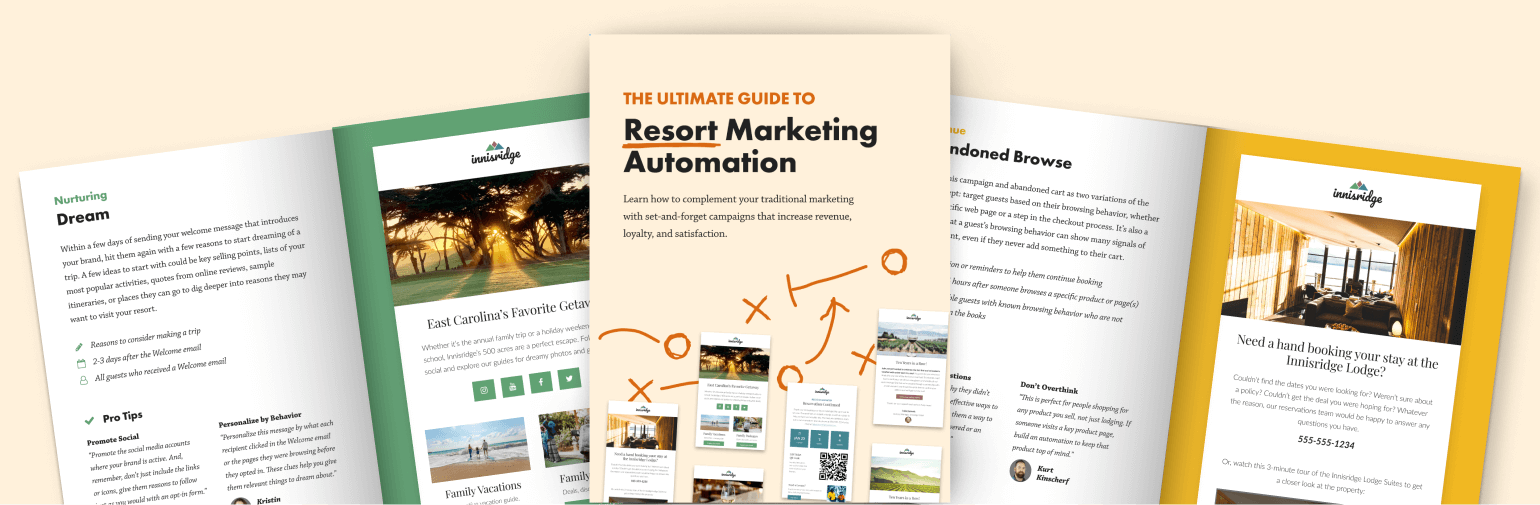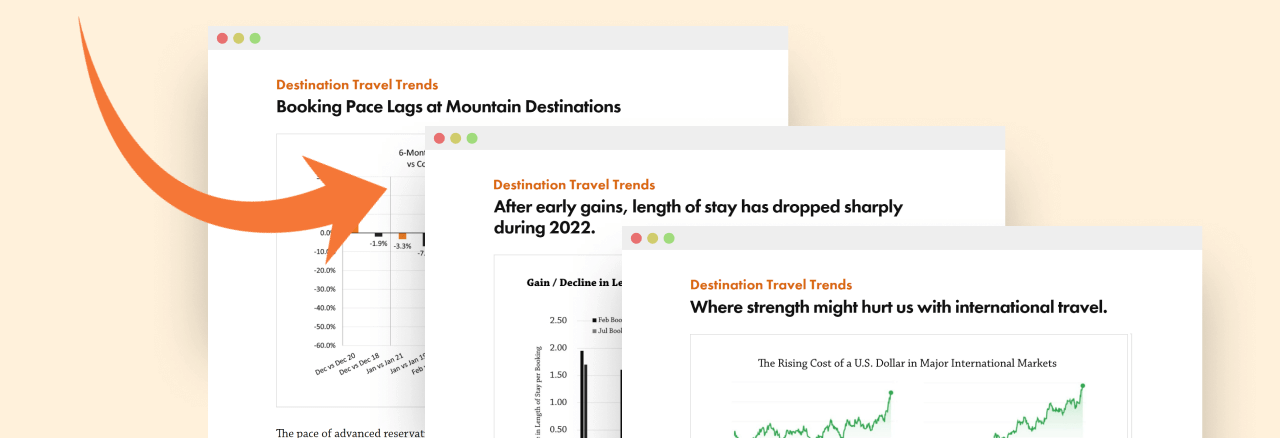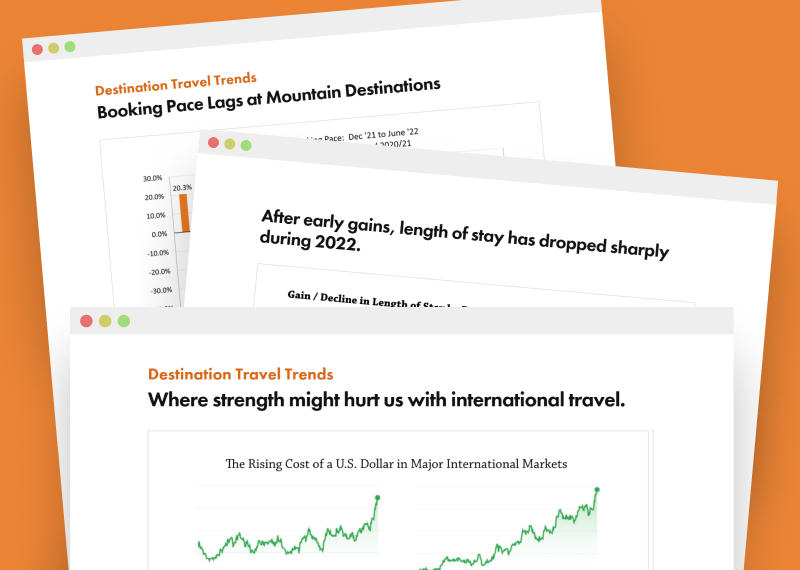Kristin Connors
Kristin Connors
Feb 21, 2024
Staying informed of the rapidly evolving email landscape requirements is crucial. Keeping on top of deliverability requirements ensures your open rates, click rates, and revenue remain high. Keep the following in mind when sending specifically to Gmail:
- Watch your open rate trends. A lower than usual open rate is often the first sign of deliverability issues with Gmail.
- Test using your own Gmail account and verify with individual users if possible.
- Test with a seed list (such as GlockApps), but don’t overdo it. Seed lists are a good indicator of deliverability, but do not engage with email like a typical email user would. If you want to use a GlockApps seed list, reach out to your Strategic Account Manager (SAM).
- To view your domain’s spam rate, IP reputation, and domain reputation review Google’s Postmaster Tools. Postmaster Tools will populate with data when you send 100–200 emails per day. Your SAM can provide your Postmaster Tools data for you to review.
Remember: The spam rate for Gmail can only be found in Postmaster Tools. Google does not report spam in the same type of feedback loop that appears in Acoustic or Inntopia Marketing Cloud reports.
- Review your SPF, DKIM, and DMARC settings. Email authentication is strictly enforced by Gmail. Make sure that SPF, DKIM, and DMARC validate for your sending domain. If you have any questions, contact your SAM.
- Check your content, such as images, links, and image hosting. Make sure that your images and emails are within the size recommendations. Remove any links that have a poor reputation.
- Significantly reduce emails sent to Google. Stop sending to anyone who is currently receiving emails in their spam folder and focus only on customers who are opening or clicking. Initially, only send to people who have opened or clicked within the past 90 days and gradually include guests who have engaged within the past two years (do not go past two years). Do this for two to four weeks.
- Monitor both delivery and your reputation in Postmaster Tools. The reputation graphs are a lagging indicator, and they take between three to four weeks to reflect changes.
When You See Improvement
Once you start to see improvement in inbox placement and reputation, you can start to broaden your send list and include people who clicked within the past six months or opened within the past six months. Do not broaden it too much all at once; start with a warmup process to get back to full sends. You may need to permanently remove some unengaged recipients from the list.
Be Patient
It takes time to see improvements reflected in Postmaster Tools. When you’re on the right track, emails will start to go to the inbox before you see your reputation improve in Postmaster Tools.
Fixing delivery issues with Gmail takes patience, but it can be done. Focus on sending mail to the people you know are getting email in their inbox and who are actively interacting with your emails. Make sure the content you are sending is engaging and encourage clicks by using an attractive discount, a great video, or promoting a cool event. Eventually, the machine learning filters will understand this is wanted email and it will route your emails to the inbox.
Things to Remember
To help you improve deliverability, remember the following about Gmail:
- There are two layers to Gmail’s filtering:
- User behavior
- Machine learning
- A drop in open rate is usually the first sign of a deliverability issue.
- Spam complaints can only be found in Postmaster Tools (not Acoustic, Inntopia Marketing Cloud, or any other reporting tool/ESP).
- Keep your spam complaint levels well below 0.3% (check Postmaster Tools).
- IP and domain reputation graphs in Postmaster Tools are lagging indicators. It takes between three to four weeks to reflect changes.
- It takes a daily send volume of 100–200 emails for data to populate in Postmaster Tools.
- As of February 1, 2024, a DMARC record (with a p=none policy) is required.
- The next DMARC requirements are expected to be rua=tag and then p=quarantine.
If you encounter deliverability issues or have additional questions, contact the Inntopia Digital Services team. We want to help you get your emails into your guest’s inbox.
Have a question? Just ask.

Tyler Maynard
SVP of Business Development
Ski / Golf / Destination Research
Schedule a Call with Tyler→

Doug Kellogg
Director of Business Development
Hospitality / Attractions
Schedule a Call with Doug→
If you're a current Inntopia customer, contact support directly for the quickest response →
Request Demo
A member of our team will get back to you ASAP to schedule a convenient time.