
Tips

A few days ago I shared two charts from a survey of 350 travelers in the U.S., U.K., and Canada. We asked them two questions around how they’d prefer to book their vacations. The first focused on how – all at once, separately, in packages, etc. – the second focused on where – online vs over the phone.
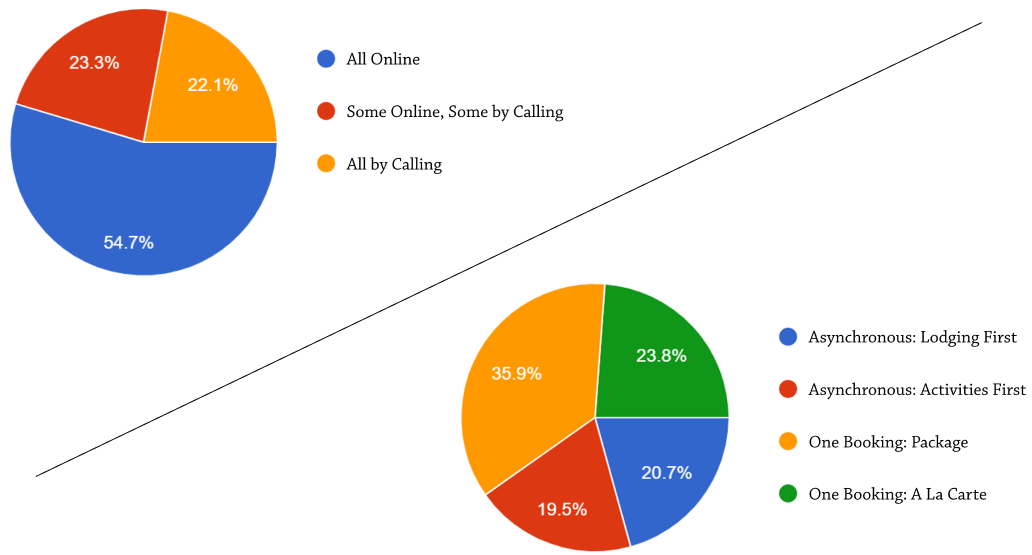
The results highlight that guests have diverse preferences. The more you can align your booking engine to the different ways resort guests want to book, the less friction there will be for that guest. Resort vacations can already be very complex to book, so this smoother process can make a significant difference.
One of our priorities with Inntopia Commerce is aligning to these preferences and letting the guest choose how they want to book.
So, how many ways can a guest book their vacation using Inntopia Commerce? Let’s count them up.
A first-time guest wants to book everything at once but doesn’t know where to start. They call an agent who looks up packages and helps the guest find one that fits. Once they do, they take their credit card and finish the booking..
The guest prefers doing things on their own so they use your booking engine to enter dates, details, and see lodging results plus each package available. They choose one they like, customize based on your parameters, and book.
If the guest has questions, they can call the call center, provide the reference number shown by their cart, and the agent can pull up that exact itinerary, help them add anything else they need, and book.
The guest calls in, reviews packages, gets their itinerary built, but wants to run it by their spouse before booking. The agent emails them a link to access that itinerary, they click that, and book that evening.
The agent can pull live rates and availability from all your systems through a single interface, help the guest get the exact rooms, tickets, activities, etc. they need and book.
The guest can use your booking engine to view live rates and availability in your PMS, POS, or partners’ systems, add everything to their cart, and book.
As the guest adds items to their itinerary, they want some human help to ensure they’re not missing anything. So they call, provide the reference number for their cart, the agent pulls up their itinerary, helps them add a few more things, and completes the booking.
A first time guest wants some help getting started booking a trip so they call and agent who helps them find a great lodging option and add-ons. The guest isn’t isn’t sure how many days their family wants to ski, so they agent emails them a link to that itinerary, they open it up that evening, add tickets, and book.
A guest wants to work with a call center agent but only wants to book tickets. Later, they call back in after deciding to stay the night, so the agent pulls up their itinerary, reviews lodging options with them, and adds a room to their itinerary.
After booking their lodging online, the guest comes back and decides to also grab tee-times at the golf course. They log in with their same account and use the same booking engine.
A guest from the next state over buy lift tickets online and gets an email a few days later encouraging them to stay the night and avoid the weekend traffic. They decide that’s a good idea but aren’t familiar with the resort’s hotels, so they call an agent and get a few recommendations. The agent helps them decide which one to add to their itinerary.
Shortly after a guest calls in to get lodging recommendations from an agent and book three nights at the lodge, they see an email encouraging them to add lift tickets to their itinerary. Instead of calling in, they click the link and book online and see both the lodging and the tickets in the My Account history.
Keep in mind that once you let the guest choose, they can follow the route that fits them even if it doesn’t align with one of these buckets. For example, when Stein Collection used Inntopia Commerce to put all their inventory online, this actually helped folks who loved to book on the phone:
Even for our high-dollar reservations where guests call in to talk to an agent before booking, we found that these guests still like to ‘read the menu’ online first.”
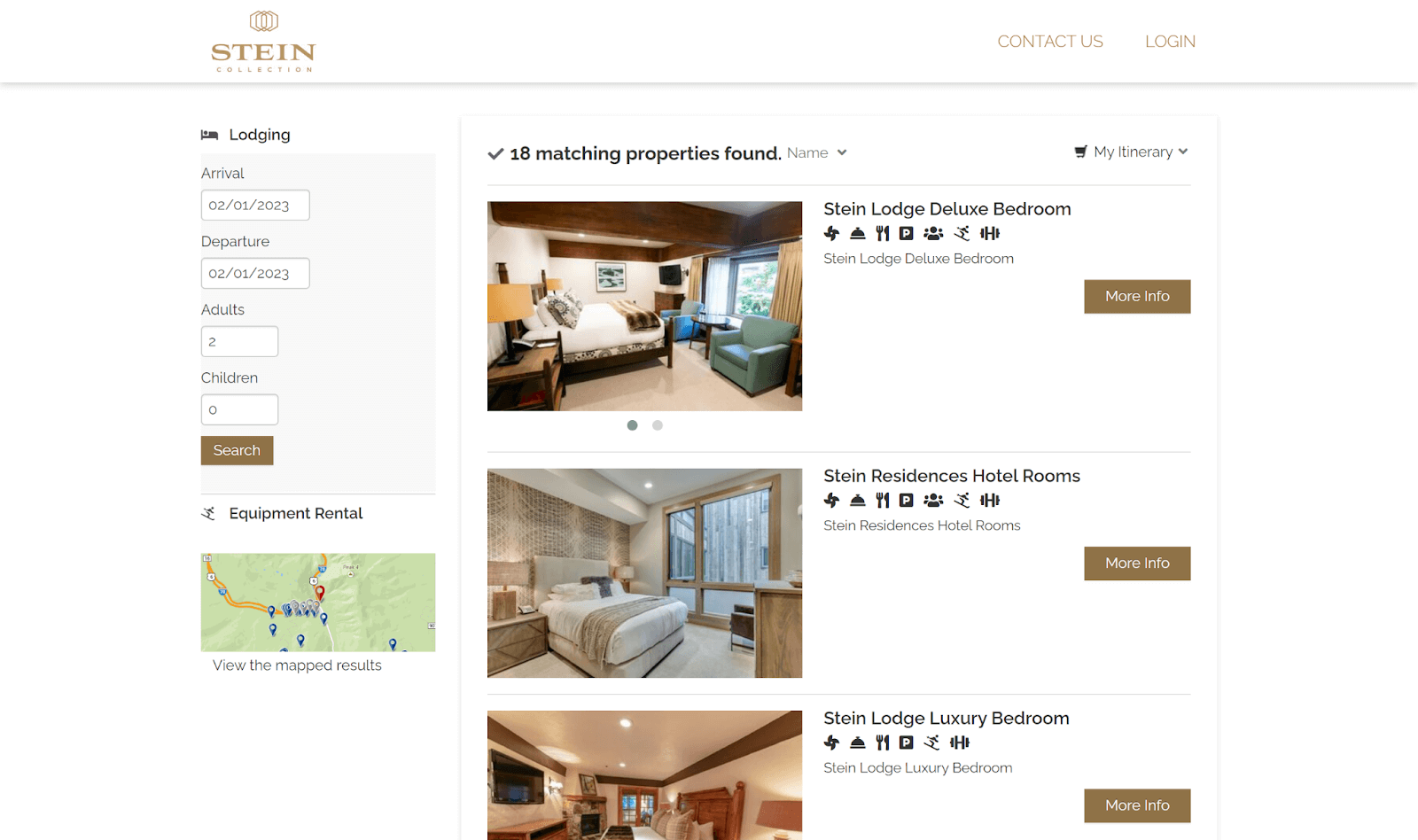
The bottom line is that your guests are not all the same. And not only do they all have different preferences in terms of how much to spend or where to stay or what to do, they also have very different preferences when it comes to actually booking their vacation.
Booking a resort vacation can be tough, don’t make it tougher by forcing them to adapt to your preferences instead of theirs. In other words, use a booking engine that let’s them choose.
Learn more about Inntopia Commerce:
https://corp.inntopia.com/commerce/