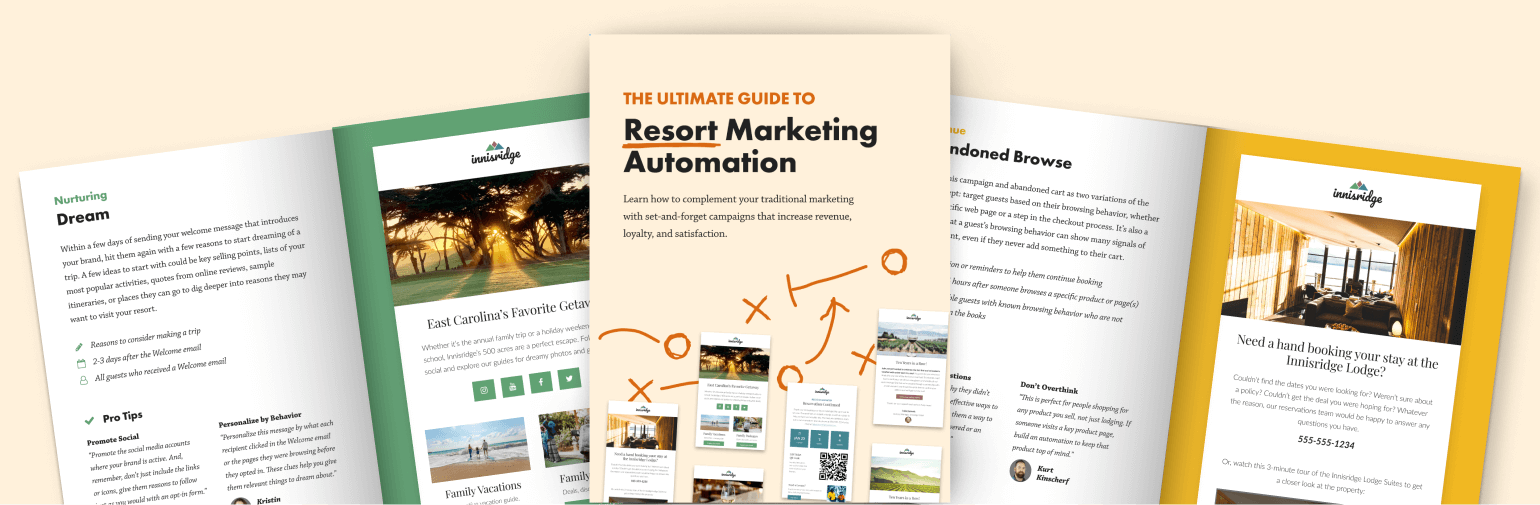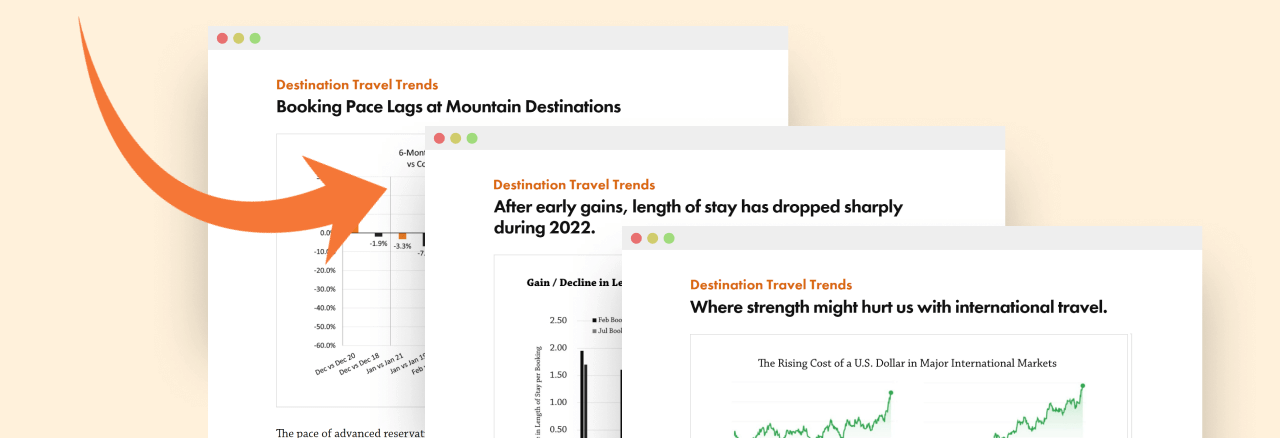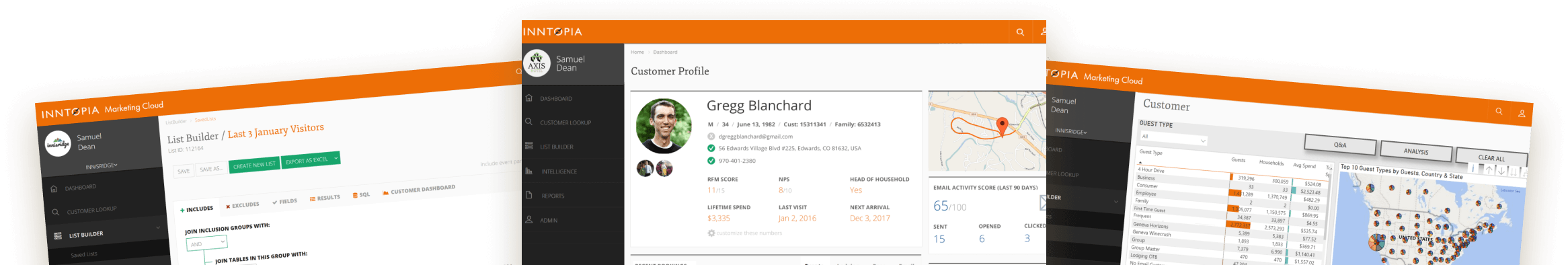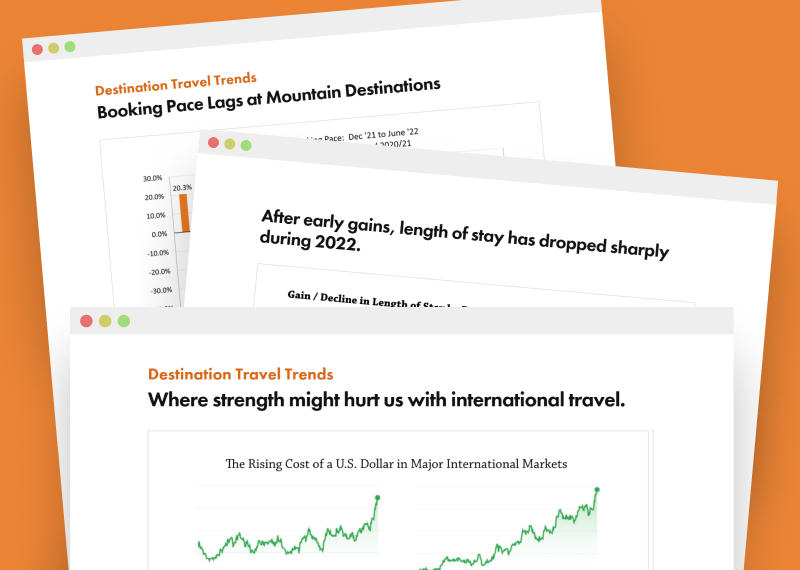Melissa Jordan
Melissa Jordan
As a supplier, make it easier for a guest or agent to know the details of your property by populating the unit attributes. For each lodging product in Inntopia RMS, view the Products page, open the Settings menu, and then select Attributes. From there, complete the Beds in Unit, Unit Amenities, Unit Type, and Rooms in Unit tabs. This information is also used when determining which Search Filters are displayed to both the guest and agent.
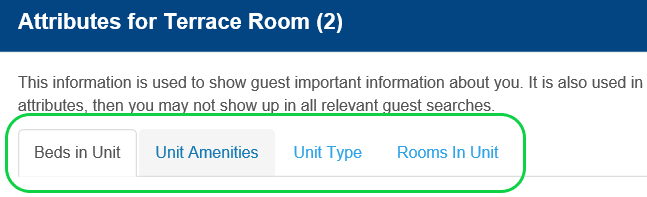
Agents can view this information by selecting the lodging product name within Agentopia and then selecting the Features tab.
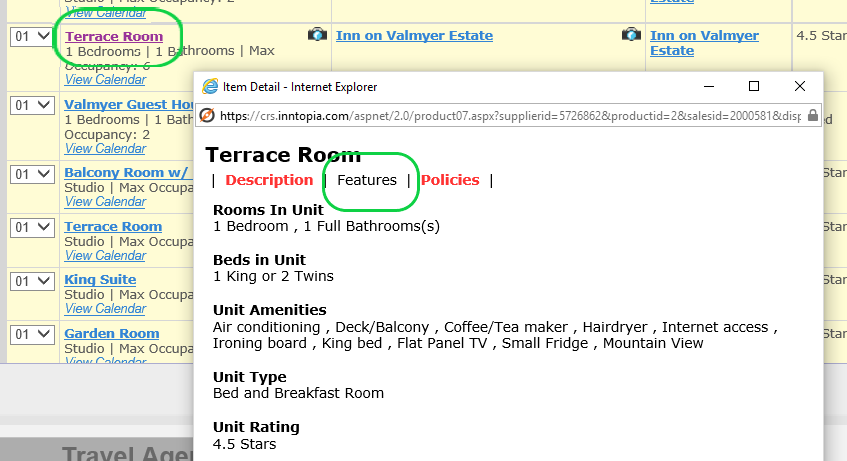
If you haven’t updated this information in a while, it makes sense to review it again. Things change…maybe you no longer offer a mini-bar, or pets are now allowed to stay in certain units. By keeping this info up-to-date, your guests will know what to expect.
Have a question? Just ask.

Tyler Maynard
SVP of Business Development
Ski / Golf / Destination Research
Schedule a Call with Tyler→

Doug Kellogg
Director of Business Development
Hospitality / Attractions
Schedule a Call with Doug→
If you're a current Inntopia customer, contact support directly for the quickest response →
Request Demo
A member of our team will get back to you ASAP to schedule a convenient time.