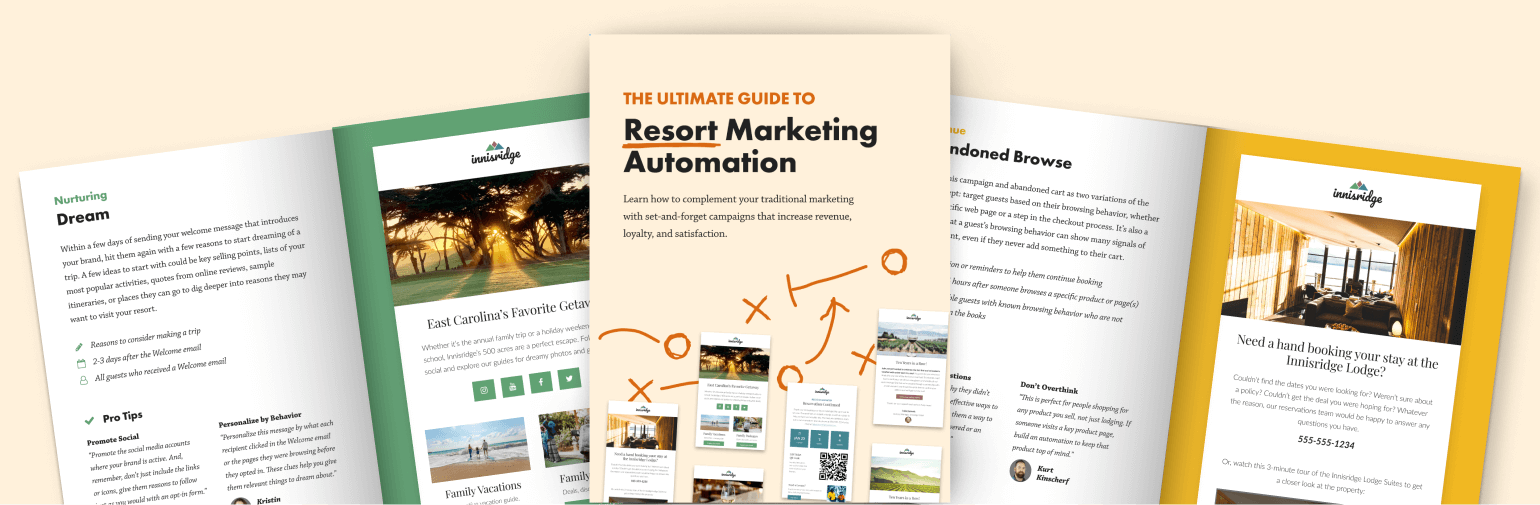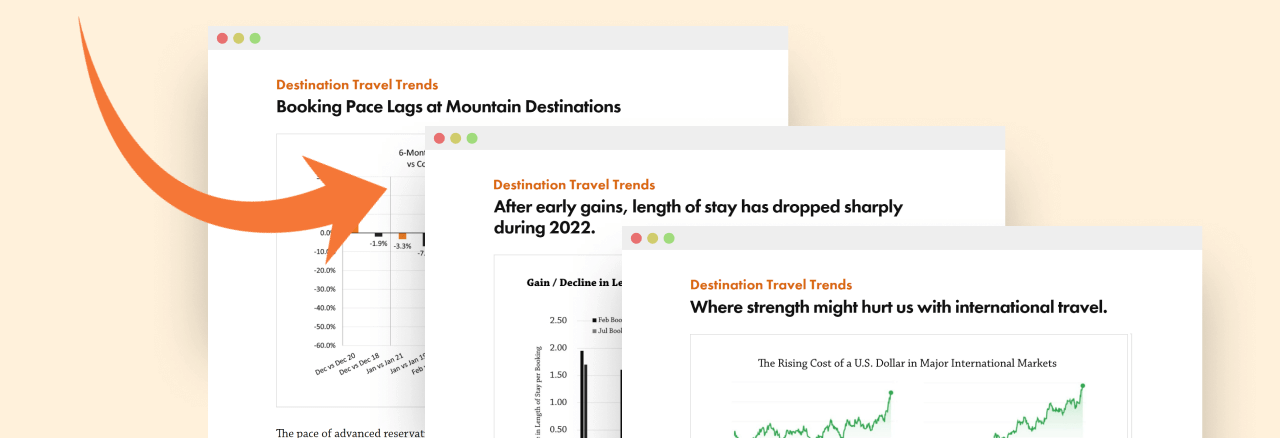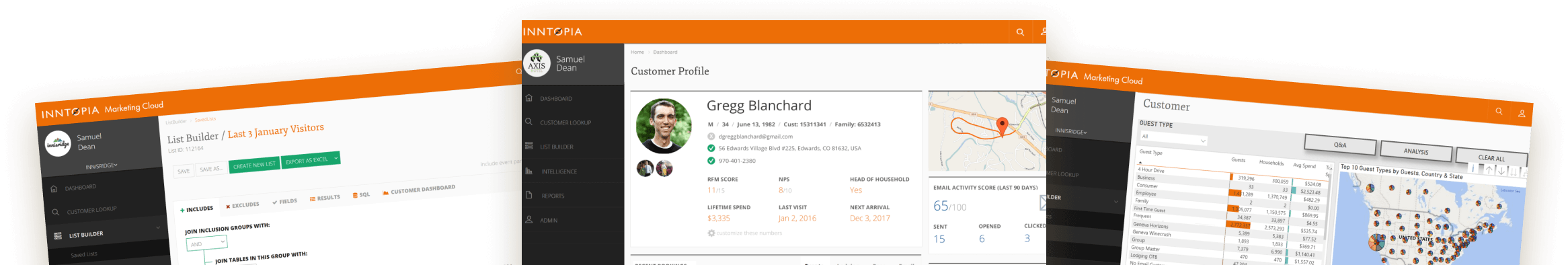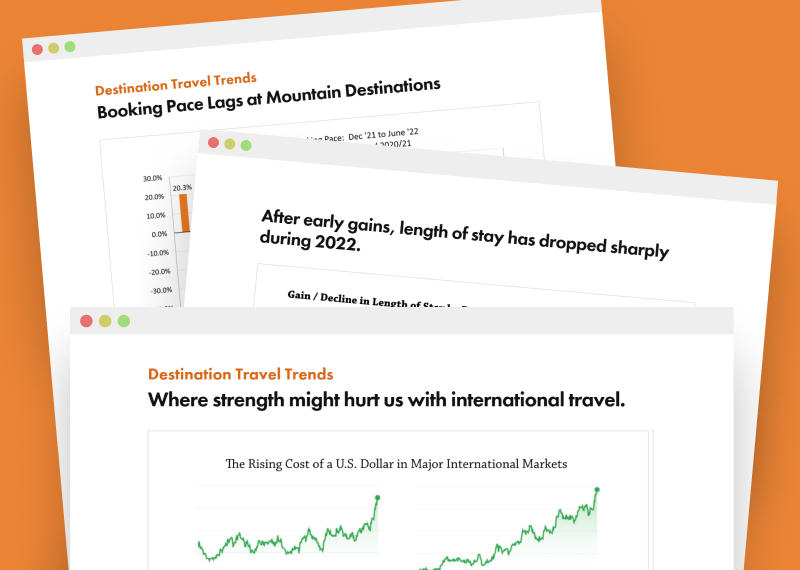Melissa Jordan
Melissa Jordan
If you want a product to be available only for bundled offers, no problem! Within Inntopia RMS, find the product. From the Settings menu for that product, select Restrictions and then check the box next to Check if this item can only be sold as part of a bundle. This will prevent the product from appearing on your eComm site or within Inntopia CRS.
You’ll also notice that you have the option to restrict certain products to be available only within packages. These settings give you additional flexibility when creating bundles and promotions.
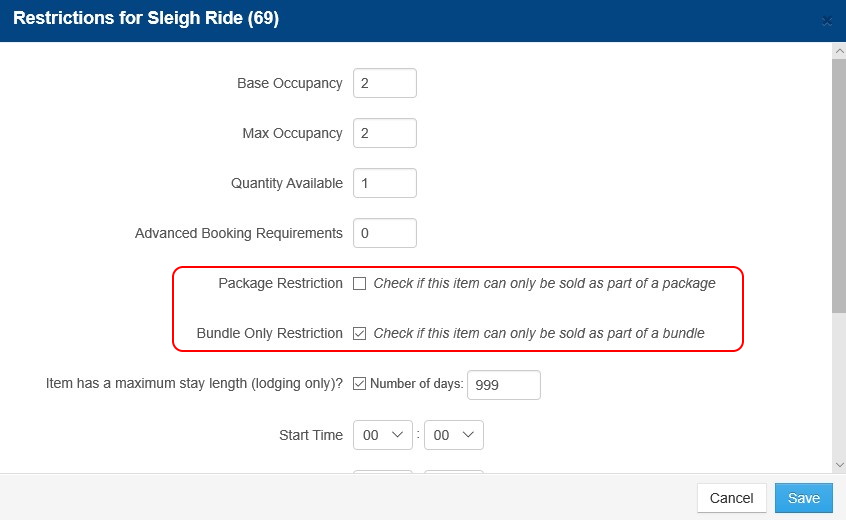
Have a question? Just ask.

Tyler Maynard
SVP of Business Development
Ski / Golf / Destination Research
Schedule a Call with Tyler→

Doug Kellogg
Director of Business Development
Hospitality / Attractions
Schedule a Call with Doug→
If you're a current Inntopia customer, contact support directly for the quickest response →
Request Demo
A member of our team will get back to you ASAP to schedule a convenient time.