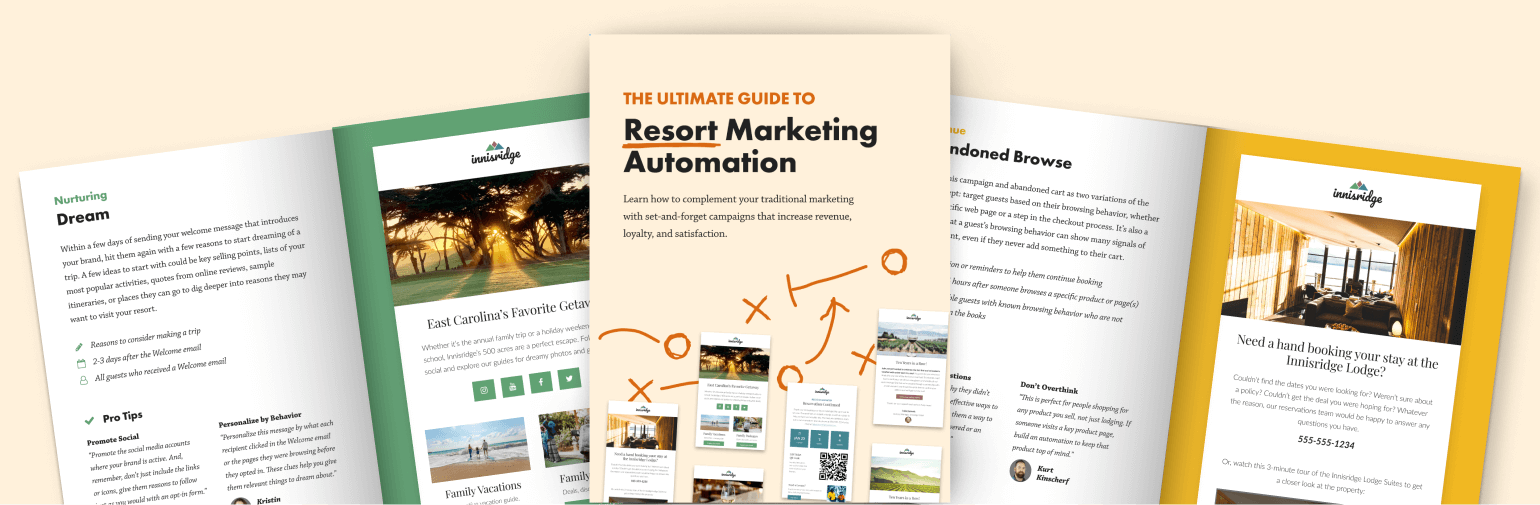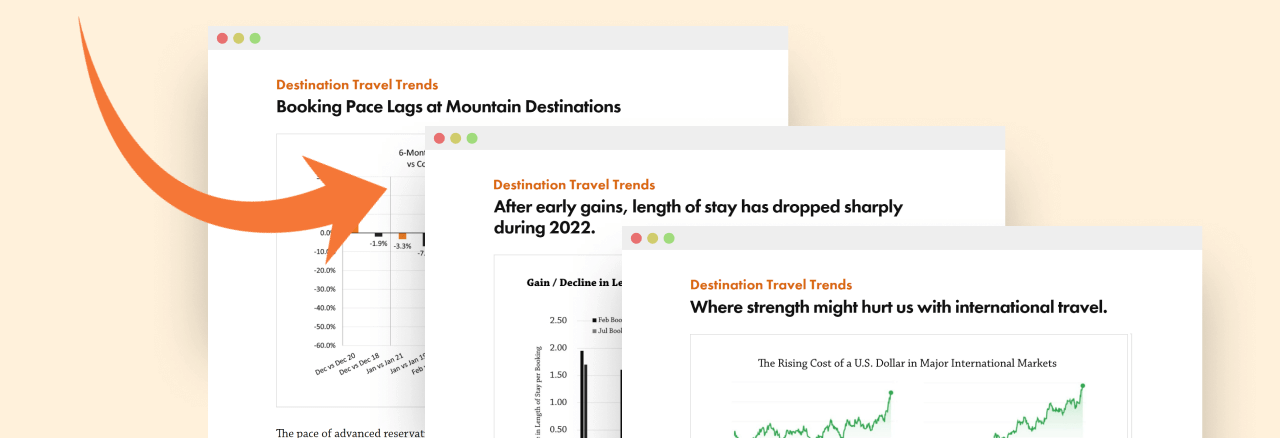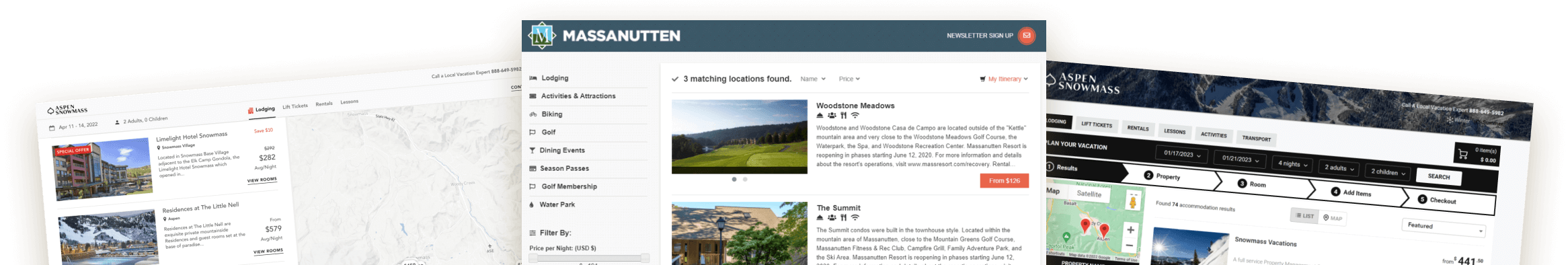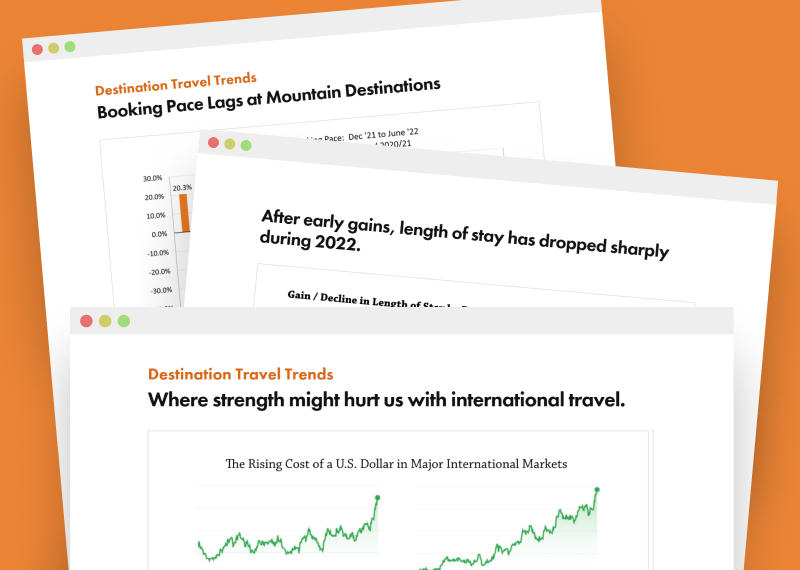Melissa Jordan
Melissa Jordan
Now you can delete multiple unconfirmed items from an itinerary within the CRS. From the itinerary, check the box above the delete link for each item you wish to remove. Once you’ve selected all the products that need to be removed, scroll to the bottom of the itinerary and then click Delete selected items.
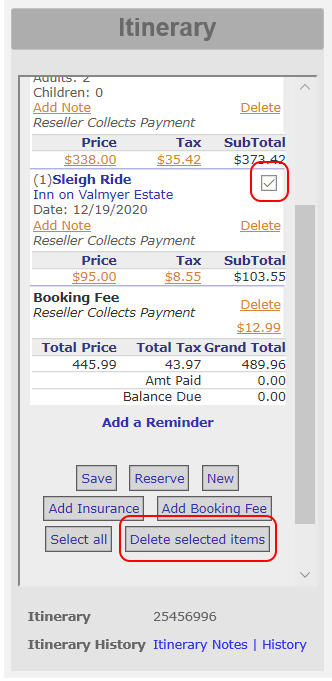
Have a question? Just ask.

Tyler Maynard
SVP of Business Development
Ski / Golf / Destination Research
Schedule a Call with Tyler→

Doug Kellogg
Director of Business Development
Hospitality / Attractions
Schedule a Call with Doug→
If you're a current Inntopia customer, contact support directly for the quickest response →
Request Demo
A member of our team will get back to you ASAP to schedule a convenient time.