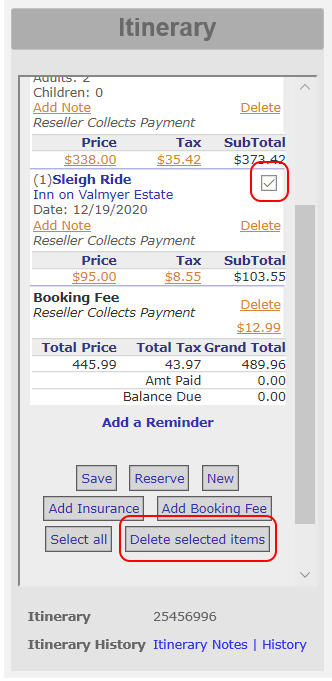News
Now you can delete multiple unconfirmed items from an itinerary within the CRS. From the itinerary, check the box above the delete link for each item you wish to remove. Once you’ve selected all the products that need to be removed, scroll to the bottom of the itinerary and then click Delete selected items.