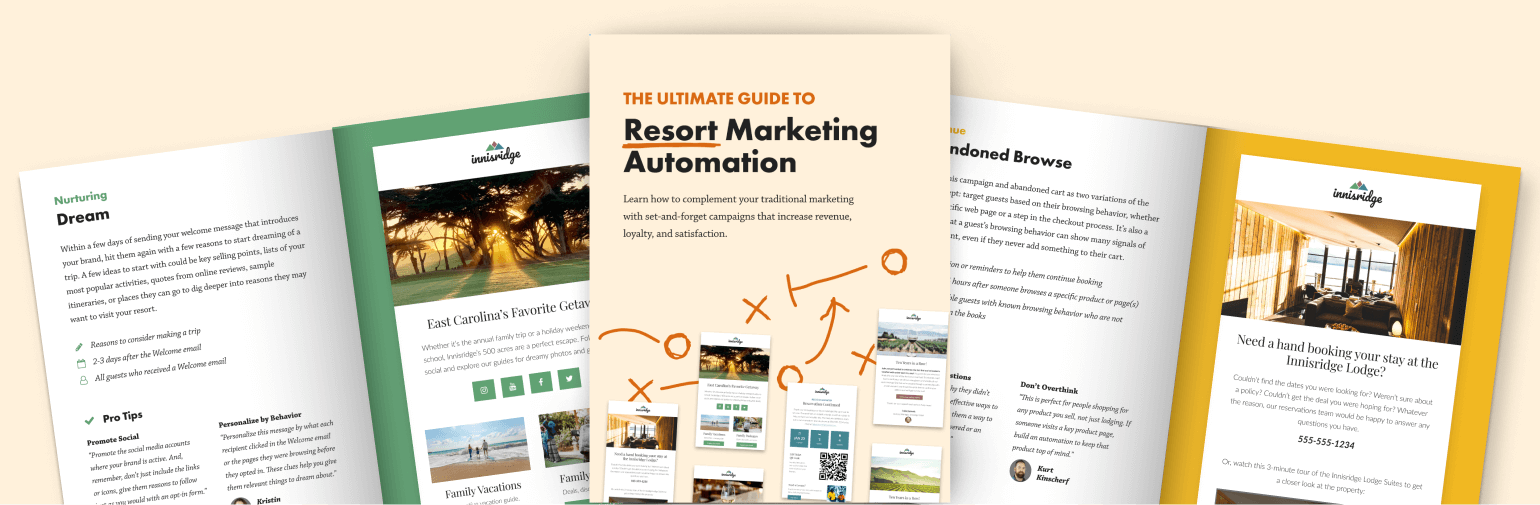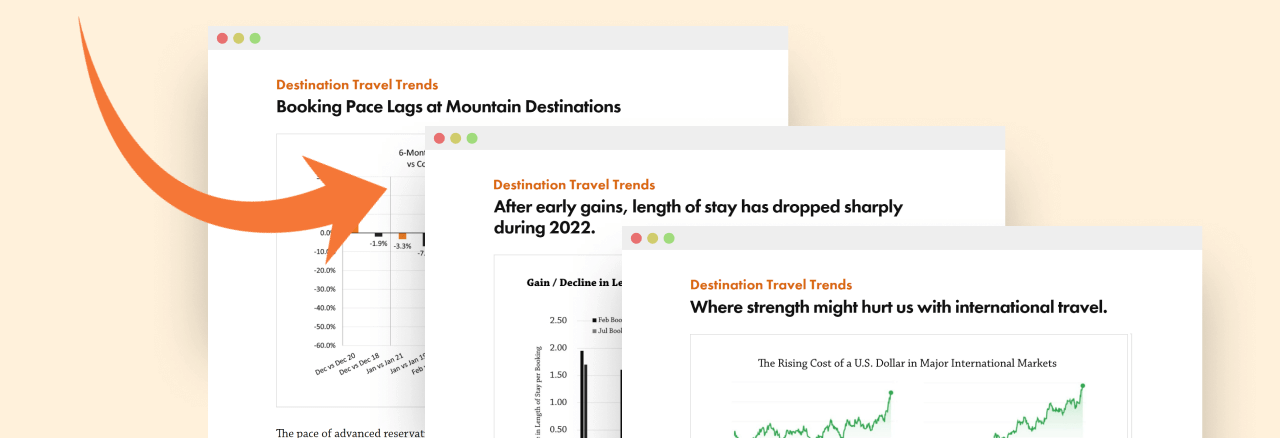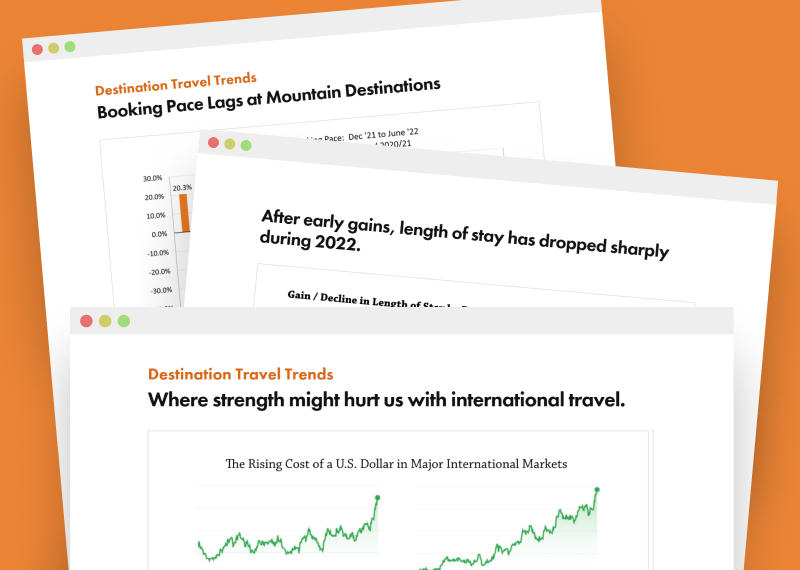Melissa Jordan
Melissa Jordan
Did you add a new product to your interfaced Inntopia supplier account? If your answer is yes, don’t forget to define the cross reference code that connects the product with your PMS or Channel Manager. If you don’t know where to get the codes, contact your Account Manager or the Partner Services team for assistance. Also, if you’re deactivating a product, don’t forget to remove the cross reference code!
Mapping your cross reference codes is simple. From the Inntopia RMS Products tab, select the Settings menu for the product, and then select Cross Reference Codes.
Have a question? Just ask.

Tyler Maynard
SVP of Business Development
Ski / Golf / Destination Research
Schedule a Call with Tyler→

Doug Kellogg
Director of Business Development
Hospitality / Attractions
Schedule a Call with Doug→
If you're a current Inntopia customer, contact support directly for the quickest response →
Request Demo
A member of our team will get back to you ASAP to schedule a convenient time.