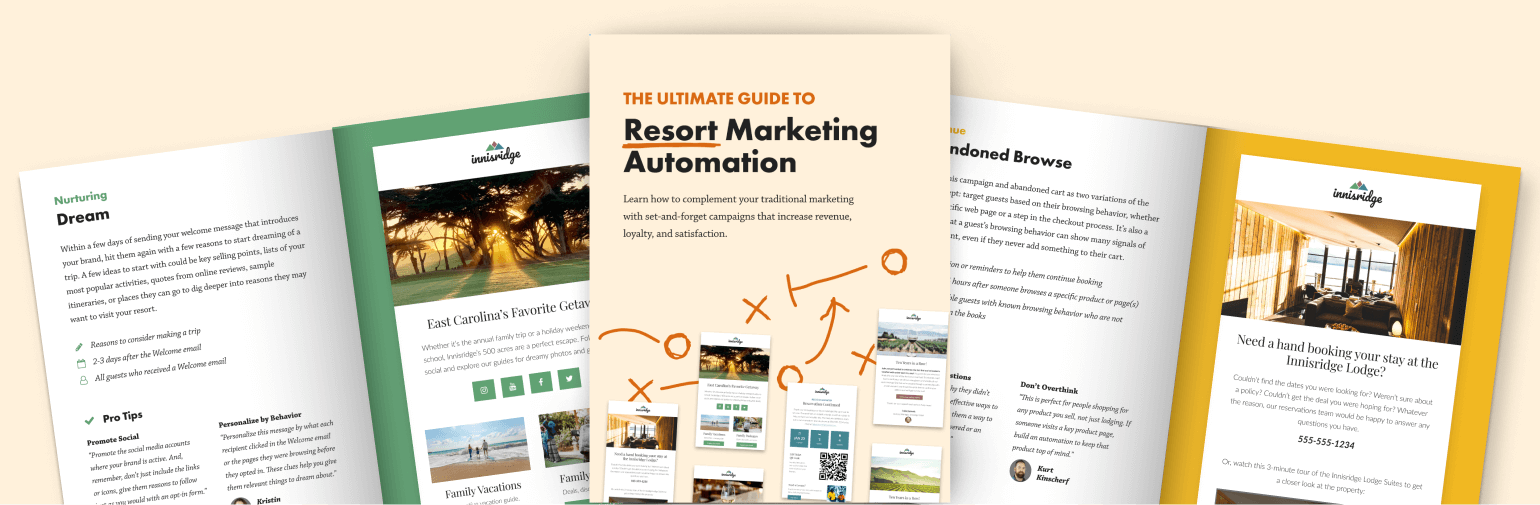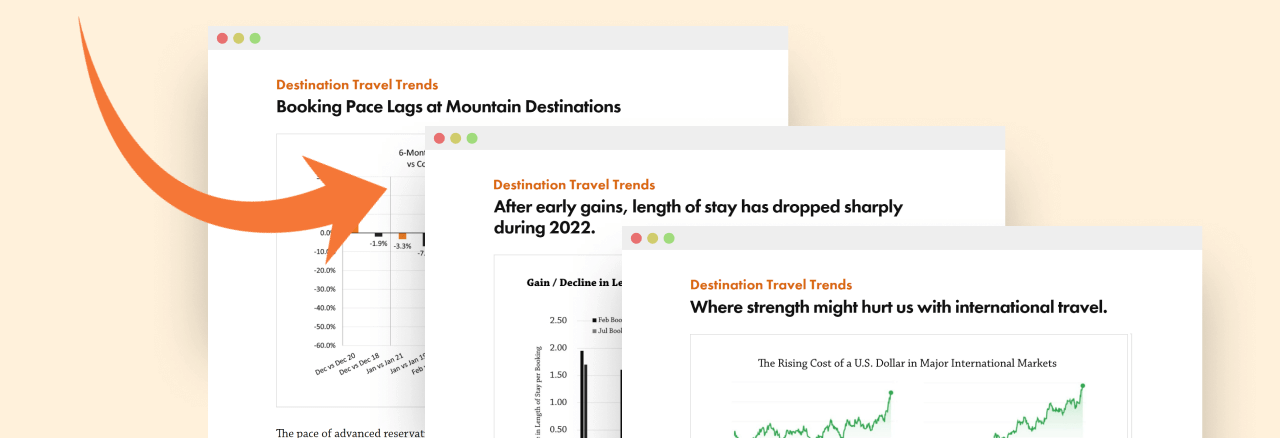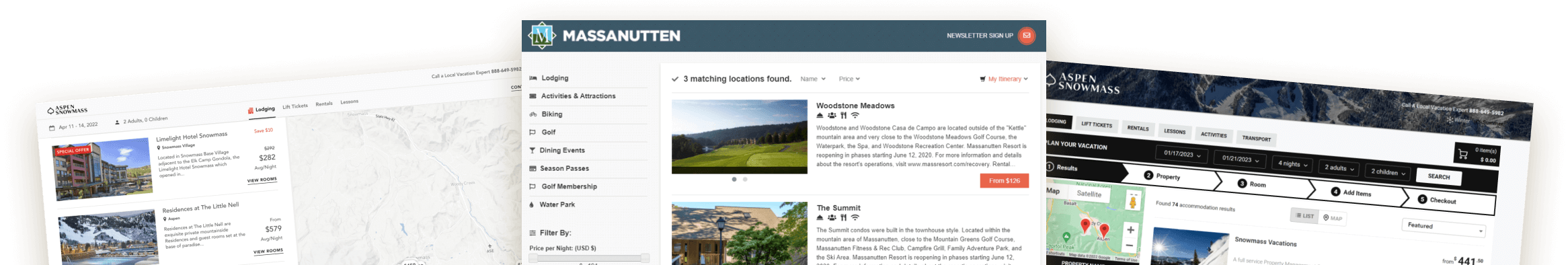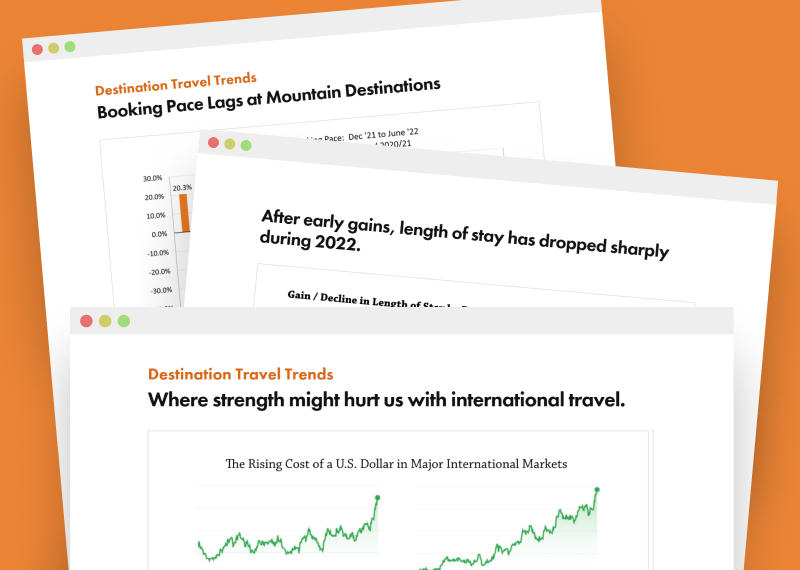Melissa Jordan
Melissa Jordan
If you have a rate or promotion with a multiple night minimum, you can default the departure date to the appropriate number of nights out within the booking widget. This can be accomplished by setting the minDate for the departure date to be +(the number of your min night stay). Your web service team can then add validation to the departure date once the arrival date is selected. This will make it easier for the guest to book.
Have a question? Just ask.

Tyler Maynard
SVP of Business Development
Ski / Golf / Destination Research
Schedule a Call with Tyler→

Doug Kellogg
Director of Business Development
Hospitality / Attractions
Schedule a Call with Doug→
If you're a current Inntopia customer, contact support directly for the quickest response →
Request Demo
A member of our team will get back to you ASAP to schedule a convenient time.