
News
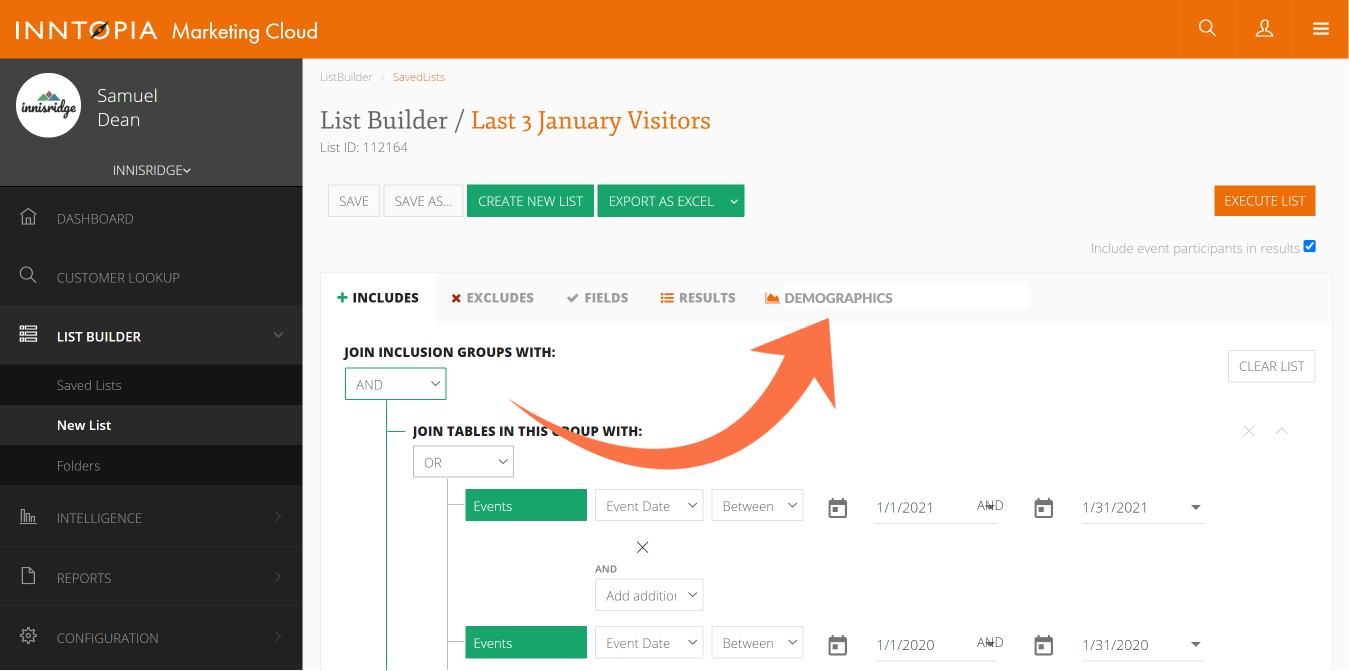
If you’ve used Inntopia Marketing Cloud‘s List Builder before you’re used to seeing a series of handy tabs along the top. Marketing Cloud is the best in the industry at not only centralizing your guest data but giving you tools like List Builder to generate extremely accurate, targeted lists of guests and prospects from within your data.
If you log in today, though, you’ll quickly notice a new tab at the end of that list.
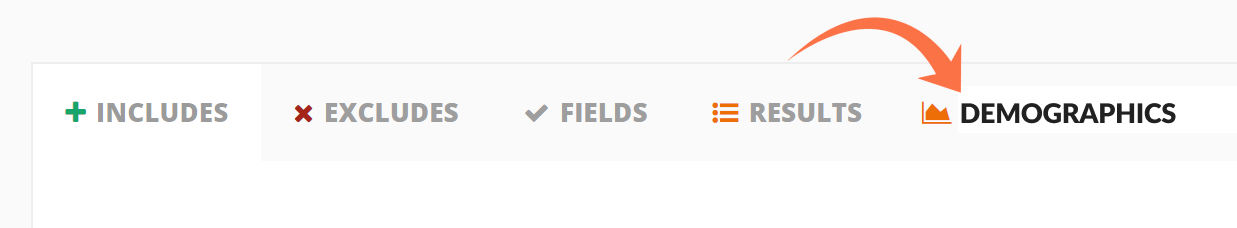
As you might have guessed, the demographics tab gives you a quick, insightful, visual look at the list you’re building. This report includes things like:
Lists are the starting point for so many of your targeting efforts across email marketing, social media, SMS, and more, and this view provides a better understanding of the audience you’re creating before you sync these lists to your marketing channels and roll them into live campaigns.
So if you’re sitting in a brainstorming meeting and need to quickly learn more about a specific group of people – say January visitors – do a simple query and use the Demographics tab to see a clean, high level-profile view of what those guests look like.
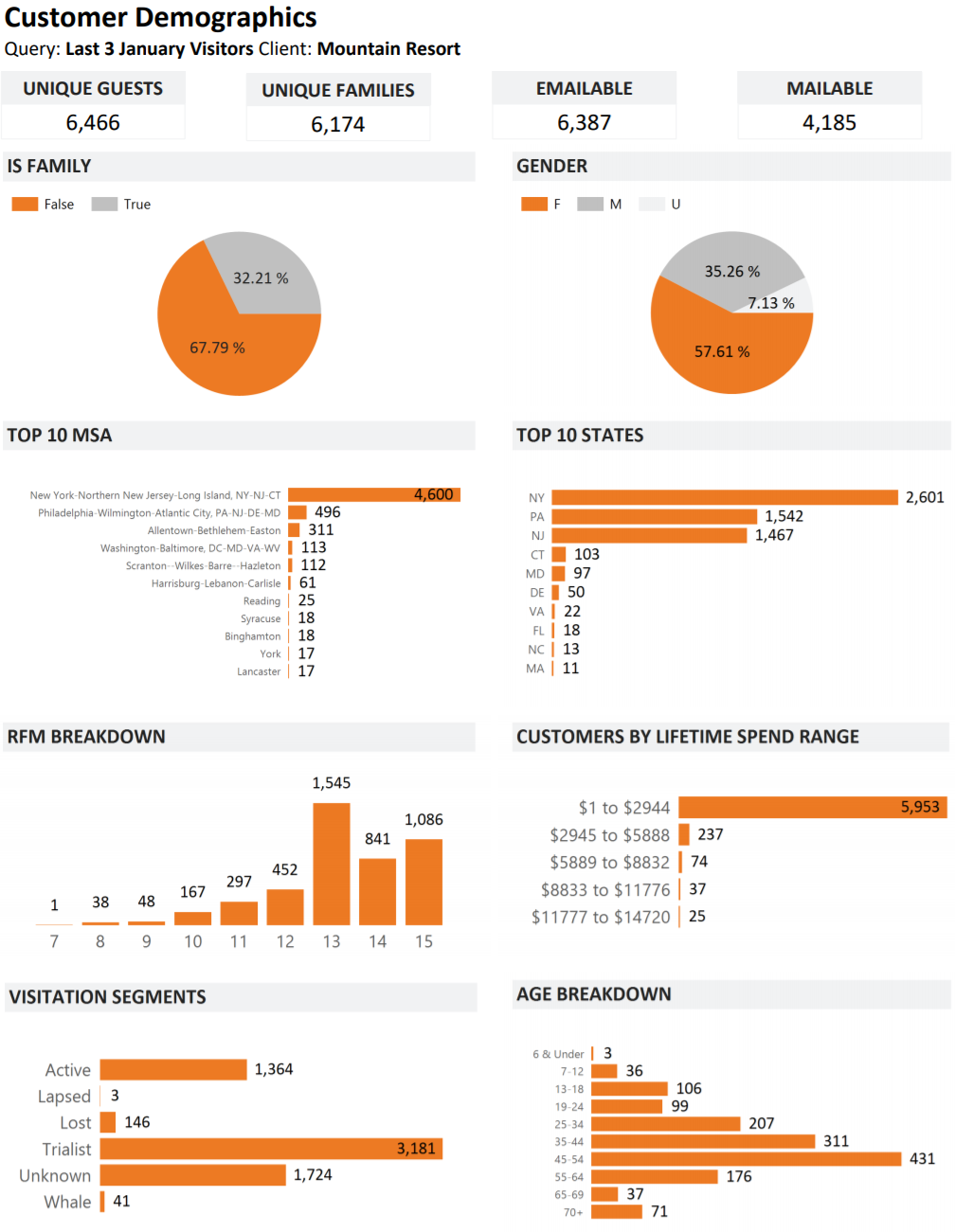
Then use this info to craft relevant promotions and even custom tailor your creative to that audience on the fly.
Flying by the seat of your pants? No longer required.
Already an Inntopia Marketing Cloud user? Log in and give it a try. Once you build and run your list, hit that demographics tab and discover some of the key patterns and behaviors within that audience and make sure they match your goals and needs.
Not a user? Get in touch. We’d love to show you how hundreds of hotels and resorts use our platform to turn guest data into automations and revenue.