
News
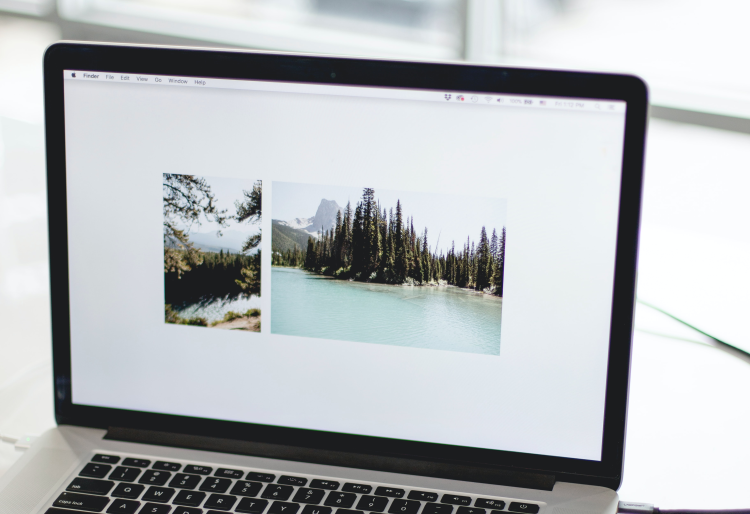
We’re often asked by partners what the best tool is for building queries. As an Inntopia Marketing Cloud user, you have two options: within the Marketing Cloud Insight portal or directly within Acoustic Campaign Automation. Either choice allows you to build a targeted list for sending a message to that audience. We’ve compiled three questions to consider when choosing the tool in which to set up your query for generating a targeted list:
If you plan to use the segment for anything other than email (think: paid media retargeting, social audiences, SMS/outbound call, or a direct mail piece), build your list in the Insight portal. This way it is omni-channel and not just specific to your email platform.
If you need a parameter that is not currently synced as a Data Field in Acoustic (such as one of your prebuilt Traits), you should use the Insight portal to generate your list. This will allow you to directly reference the various data tables.
If the list you’re building is for a one-time send, or if the generated list is unlikely to change after it is built, using Insight and syncing as a Contact List within Acoustic works very well. However, if you plan to send to this same audience at multiple intervals, or if the audience is going to fluctuate, you may be better off building it in Acoustic. This is because a sync from Insight to Acoustic is going to be static, or just a snapshot as of the time of the sync, whereas a query built in Acoustic is dynamic. It always references the data that is refreshed in the nightly sync and is updated at the time of send.
As always, don’t hesitate to reach out to Inntopia Support or your Account Manager for more tips or with any questions.
| Photo by Kari Shea on Unsplash