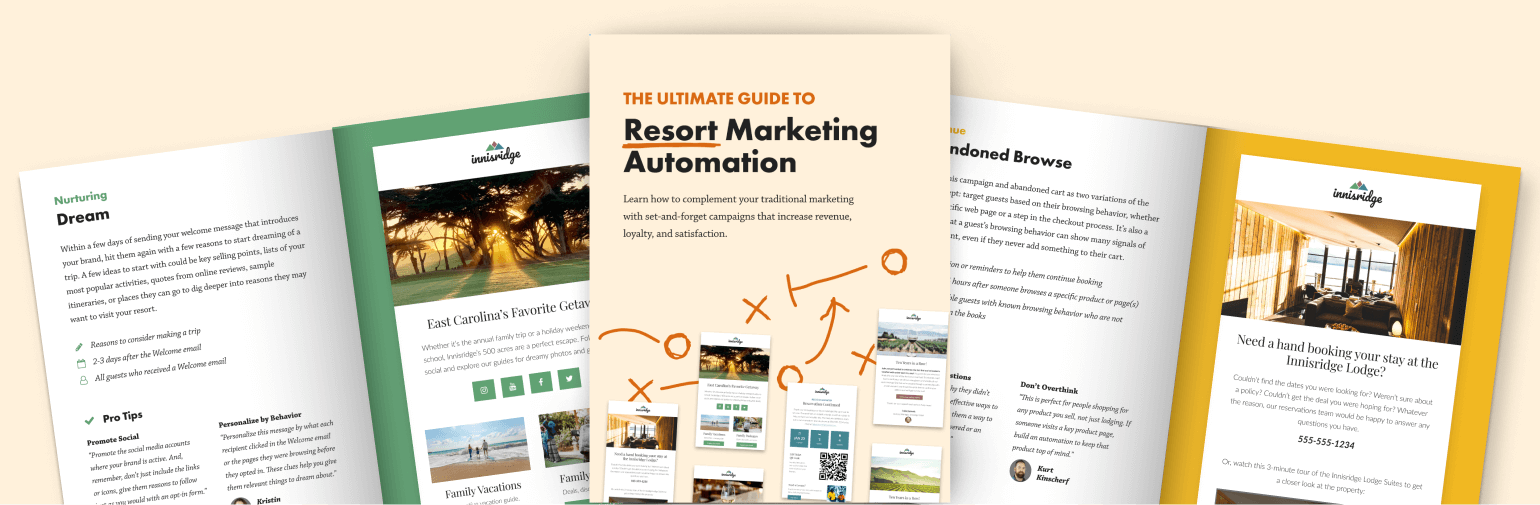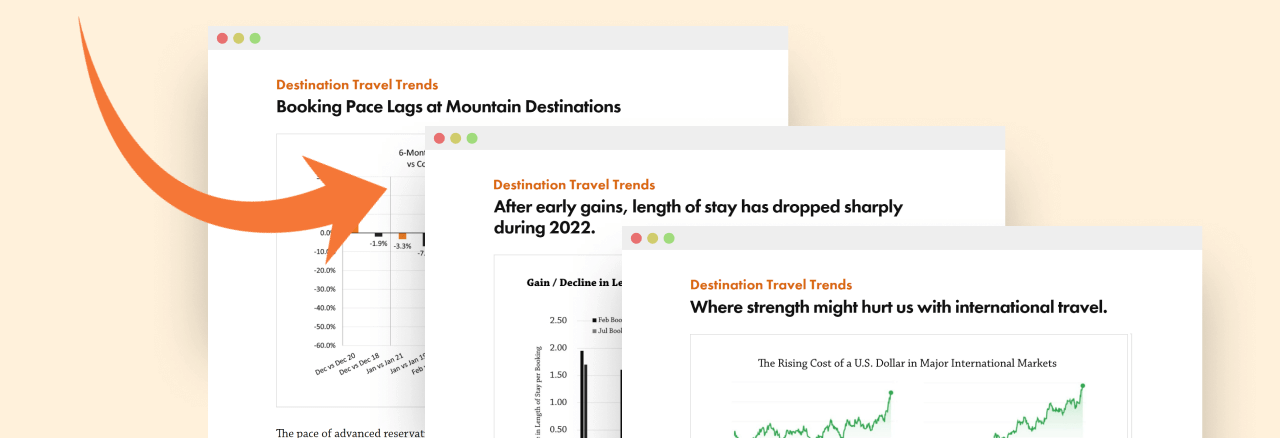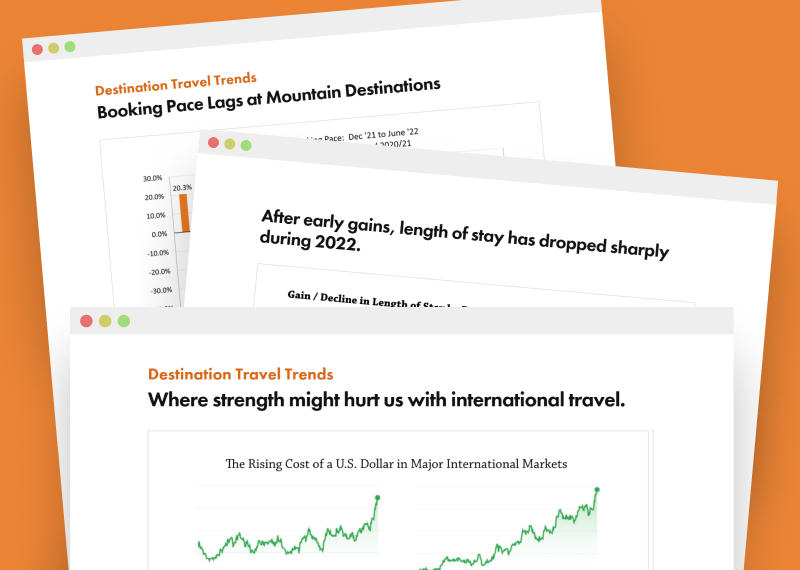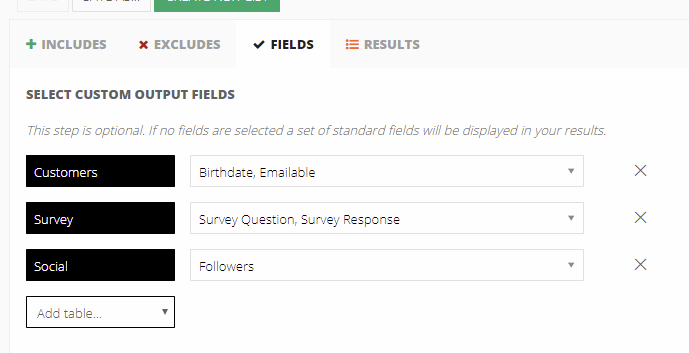
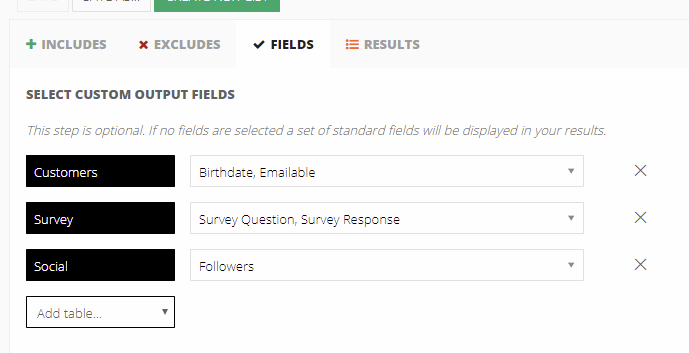
 Kurt Kinscherf
Kurt Kinscherf
Favorite Things is a series of posts by Inntopia employees about their favorite parts of the systems and services we offer. Some are big, some are small, some are simple, and some are complex. Enjoy a veritable cornucopia of hidden gems by visiting the Favorite Things archives.
What if I were to show you one often-overlooked feature that not only serves as a secret decoder ring to all things Marketing Cloud, but can also help you build super-powerful custom reporting dashboards? Well…that’s the fields tab and I guarantee that whether you’re brand new to the platform or an experienced veteran, you aren’t using it to its fullest potential.
Behold, the Fields Tab
The fields tab allows you to run a normal query in List Builder, but rather than producing a file with the standard fields in the output file, the fields tab allows you to choose any fields in the database for export. I know what you’re thinking: “So what? What do I do with that?” The answer is a whole lot of powerful stuff.
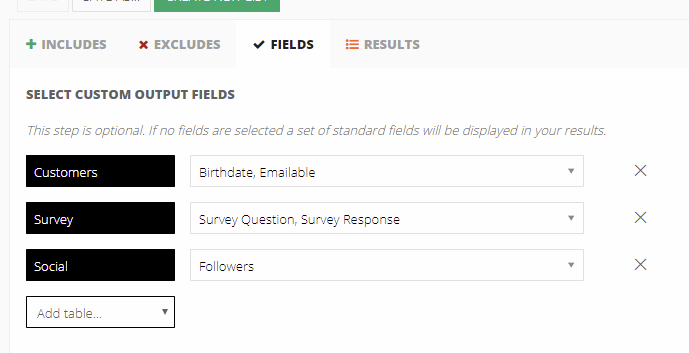
#1 Unlock previously unknown field values.
If you’ve spent any amount of time deep in your customer data, sooner or later you will find yourself buried under a pile of field names not knowing which field or what value to use. Using the fields tab, you can quickly dig out of that alphabet soup of unknowns. Simply do a quick query with the fields you do know and then drop the fields you want to learn more about onto the fields tab. After executing the query, you will see known values next to unknown values and often, that will be all you need to complete the story.
#2 Create Custom Analysis Files
Say you want to learn more about your guests who visited in January of this season. Simply do a quick query for those guests, then on the fields tab add additional fields of interest to begin building out a custom analysis dataset, i.e. ,MSA, Country, City, Zip, Age, RFM, Gender, Lifetime Spend, etc. You can then bring this file into your analysis program of choice (Excel, PowerBI, Tableau) and begin building powerful custom analysis. The possibilities are endless.
#3 Easily Make Repeatable Dashboards
Now that you know how to build custom analysis files, you can easily take your analysis skills to the next level. Once you have built out one dashboard (previous exercise), you can answer an unlimited number of questions by simply changing the query and leaving the fields tab as is. Import to your dashboard, hit refresh and you have an entirely new profile.
Endless Possibilities
Remember, List Builder isn’t just about creating a list to send an email to. That’s just the tip of an iceberg of data and insights about your guests. Use the fields tab to make yourself a powerful data mining problem solving extraordinaire.
Clear as Mud?
These concepts are a little abstract when just reading about them. So just reach out, and we’ll be happy to assist you.
Have a question? Just ask.

Tyler Maynard
SVP of Business Development
Ski / Golf / Destination Research
Schedule a Call with Tyler→

Doug Kellogg
Director of Business Development
Hospitality / Attractions
Schedule a Call with Doug→
If you're a current Inntopia customer, contact support directly for the quickest response →
Request Demo
A member of our team will get back to you ASAP to schedule a convenient time.