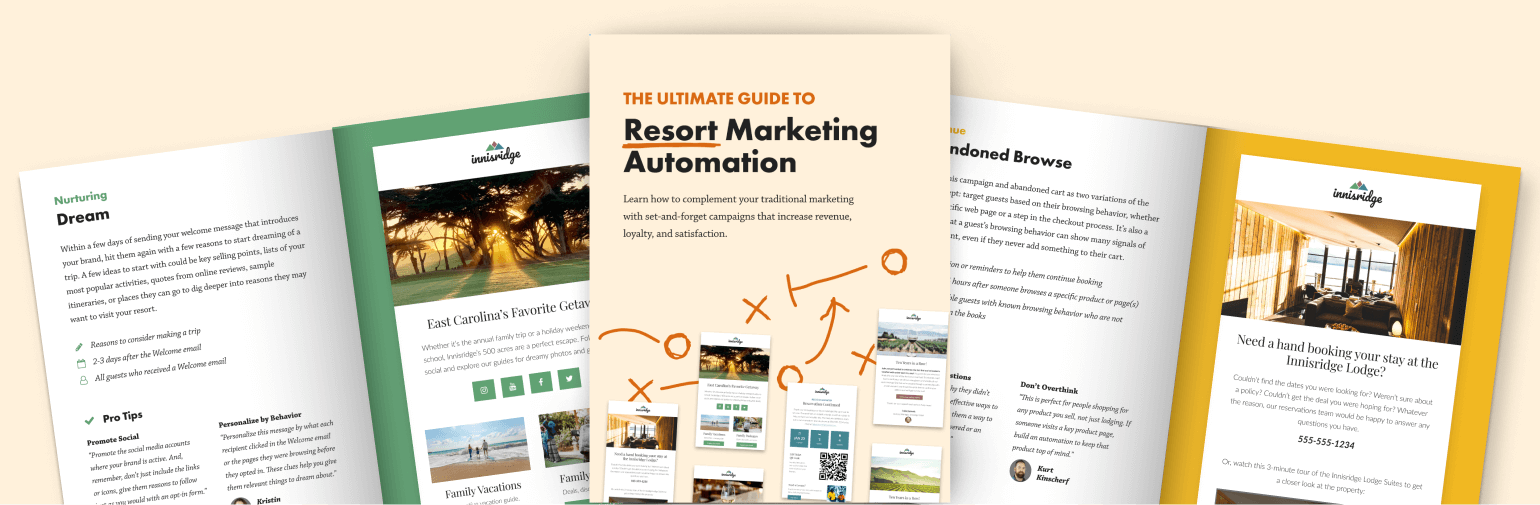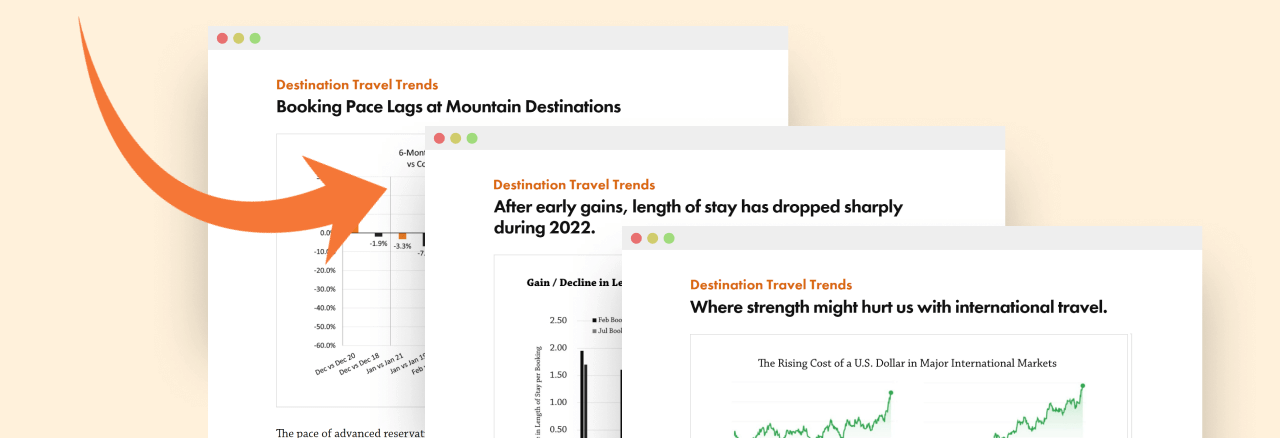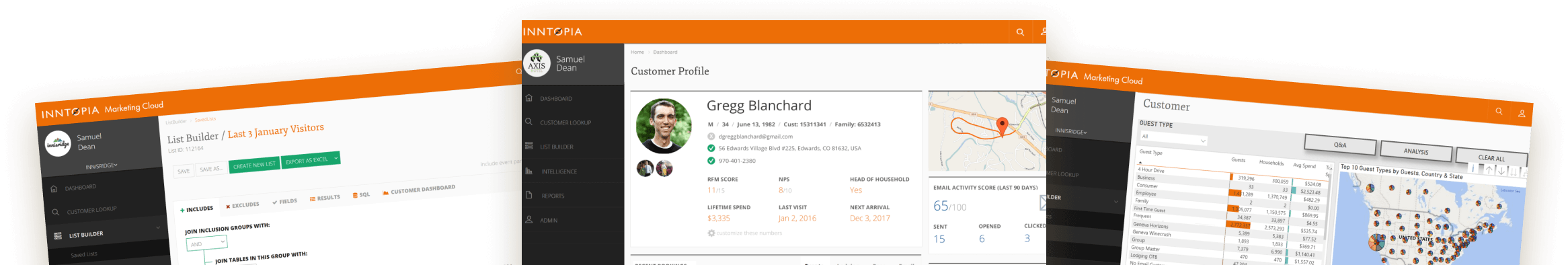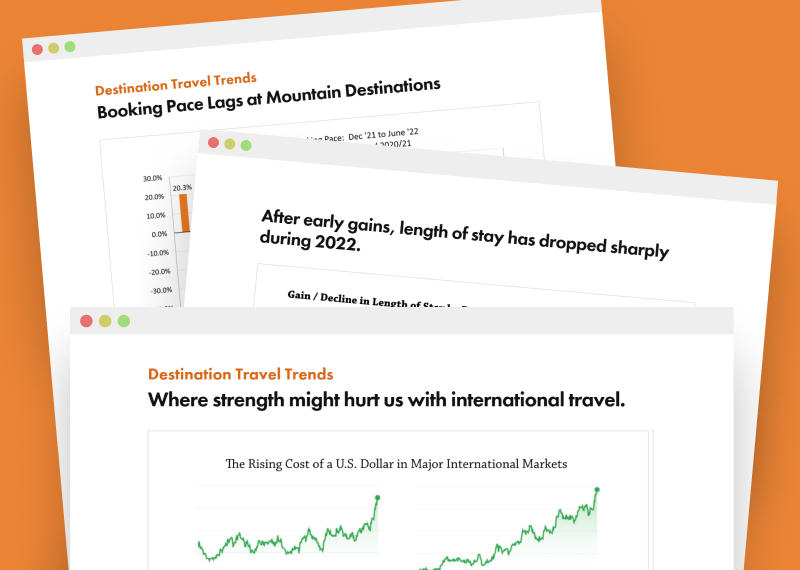Kristin Connors
Kristin Connors
The INSIGHT 2019 user conference is a wrap and feedback from attendees is rolling in. We are happy to see the positive reviews for the Live Email Template Review session – it’s clear that folks liked the interactive, workshop-style presentation.
This session would not have happened without you, so a big thank you to all who submitted templates, attended the session, and participated in the template critique.
Our favorite part was the feedback you gave – compliments, critiques, and ideas – to your industry peers. We’ve included a few highlights of suggested solutions to common problems below.
Email Problem #1: Too much information
Suggested Solutions:
• Simplify the top of your emails. Remove non-performing links and simplify images at the top of your email to reduce distractions and get to the point more quickly.
• Re-think your audience and what is most important to them. Pull a few contacts from your contact list/query in Insight and read about their interests and tendencies. Think: Will my email content resonate with them?
• Consider splitting the email into two emails. If you have a lot of information and promotional offers, consider pulling out one piece of content and sending it as its own email.
Email Problem #2: Too much text
Suggested Solutions:
• Make your email easy to skim. Most people are likely to skim your email – not read every word. Blocks of text should be approximately 60 – 80 characters. Consider reducing the number of bullet points in your content or eliminating them altogether.
• Don’t be redundant. Ruthlessly edit your body content – if the copy is irrelevant or doesn’t support the main message of the email, get rid of it. If a topic’s content is accessed through a link to a webpage, drive people to click the link – no need to include the content in the email as well.
• A/B test content. Try testing out shorter body content and see if it drives more clicks than longer copy.
Email Problem #3: Boosting newsletter performance
Suggested Solutions:
• Use videos. Videos are excellent content pieces. Test the placement of the video to see what works best – the top of the email or further down in the email.
• Try dynamic content. If you have an offer for a particular segment – for example, women or people with families – consider using dynamic content to serve up promotions/packages tailored specifically to them.
• Try animated gifs. Gifs are an effective tool for enhancing your message. Make sure they help you get your point across though – don’t use them just to use them. Beware of file sizes (Gmail clips emails larger than 102KB) and note that some inbox providers do not support gifs and will instead use a still frame from the gif.
• Jazz up your calls-to-action. Go beyond ‘Learn More’ but don’t use jargon or ambiguous language – make it clear what you want the user to do. For example: ‘Yes, I’d like to attend’ or ‘Join us’.
What’s Next…
Due to its enormous success, we are planning to bring this session back to the INSIGHT conference next year, so start thinking about the templates you’d like to submit for our bigger and better session in 2020.
Have a question? Just ask.

Tyler Maynard
SVP of Business Development
Ski / Golf / Destination Research
Schedule a Call with Tyler→

Doug Kellogg
Director of Business Development
Hospitality / Attractions
Schedule a Call with Doug→
If you're a current Inntopia customer, contact support directly for the quickest response →
Request Demo
A member of our team will get back to you ASAP to schedule a convenient time.