
News
Do your agents build quotes with multiple itineraries? Wouldn’t it be great if they could easily build and compare those itineraries side-by-side? Well, the Comparison Tool is just the ticket to do that.
If your agents use Agentopia, this tool is already at their fingertips. To begin, the agent adds a product to an itinerary and creates a new itinerary quote. As the guest expresses interest in activities or lodging options, the agent can add those items to a list of Favorites, which can contain as many products as needed or desired.
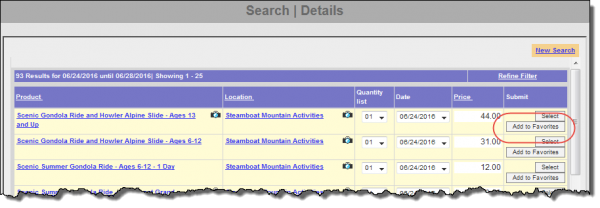
Within the Comparison Tool, agents then create side-by-side itineraries to compare by cloning the existing itinerary or creating a new blank one and then adding items from the Favorites list to the various itineraries. Agents can create as many itineraries for comparison as the guest wants and can easily edit them until they’ve helped the guest design the perfect itinerary for their needs.
Want to learn more? Check out our Intopia Help topic or our new Comparison Tool module on Innovative U to see how it works!
Other related troubleshooting posts:
Why isn’t my bundle working?
Five Benefits to Using Inntopia CRS + Responsive Commerce
Five Easy Ways to Turn Lookers into Bookers
A Simple Guide to Reporting Bugs to Inntopia