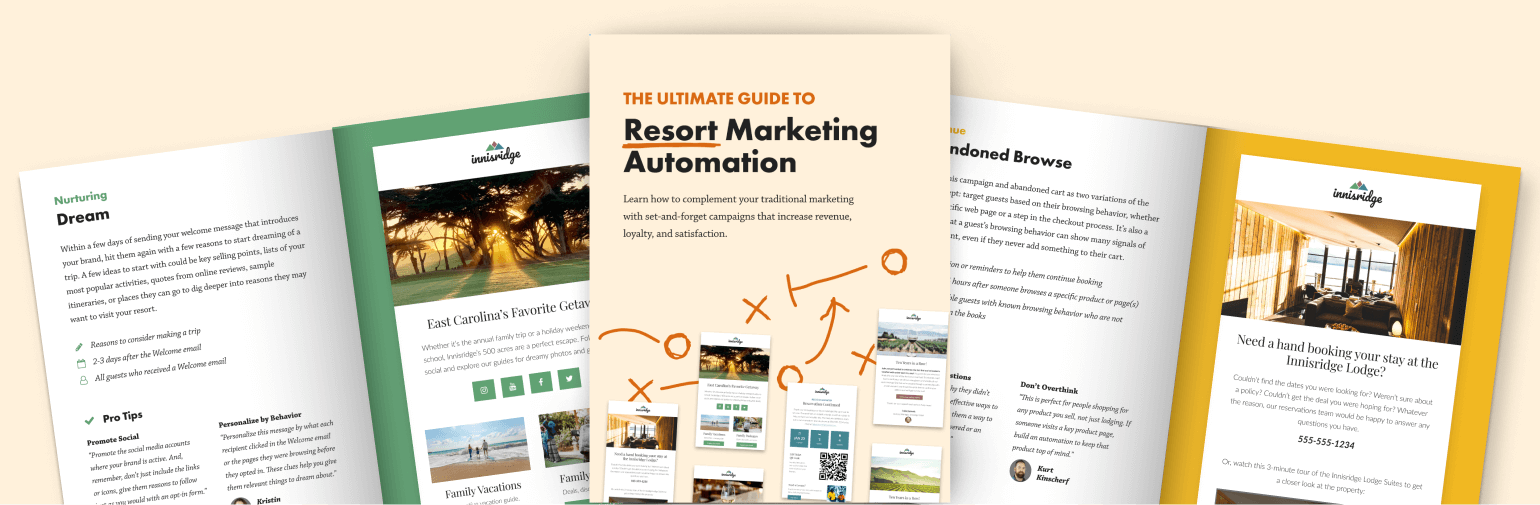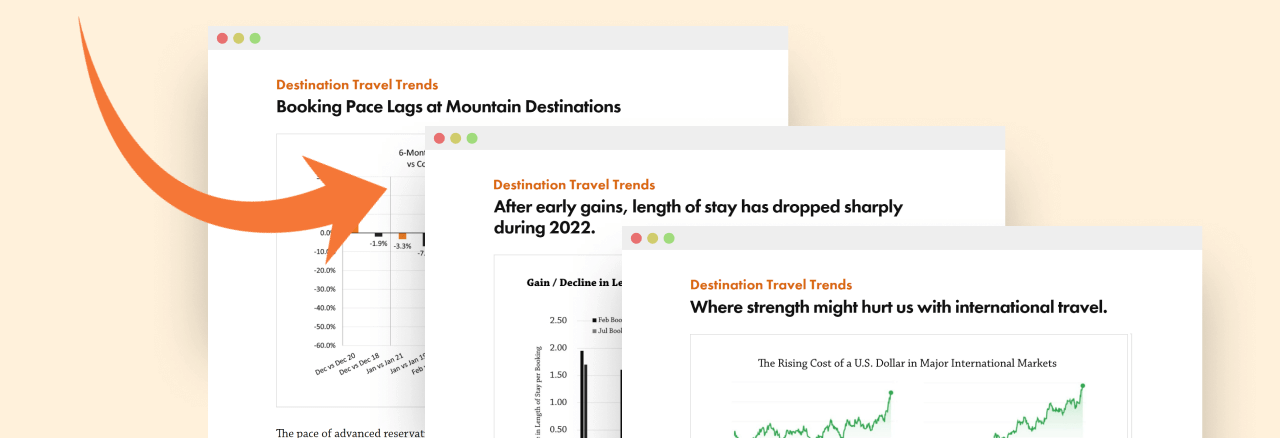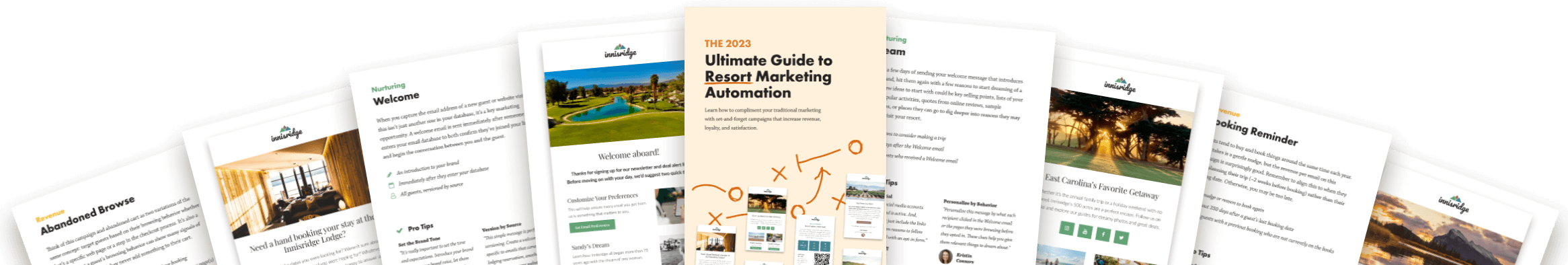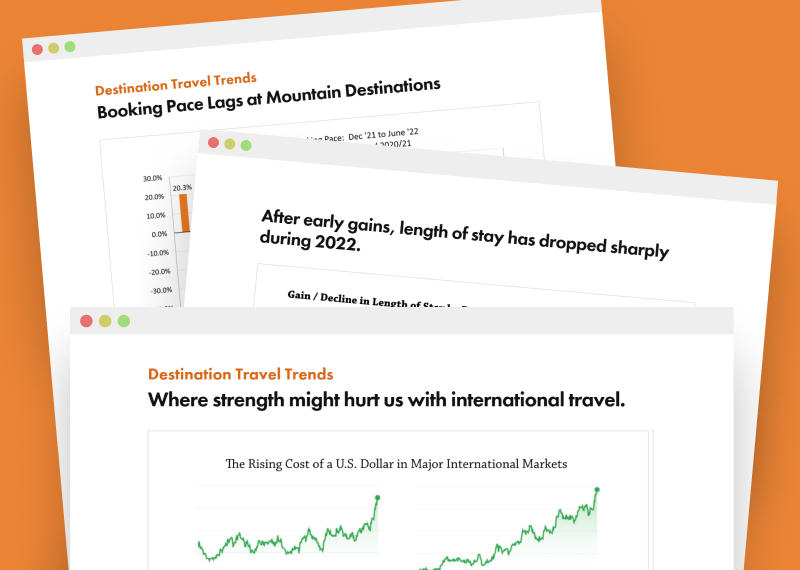Melissa Jordan
Melissa Jordan
Give Your System a Five-Minute Inspection: Taxes
Why?
Tax rates change often and it is your responsibility to make sure you’re collecting the right amount from your guests. Since taxes can be configured in a couple of different places in your Inntopia System, it’s important to double-check them regularly.
Pro tip: Pretend you are a guest and add a variety of products to a shopping cart. Are the taxes calculating correctly on the itinerary?
How?
To review Company-wide taxes, open your RMS Company page and open the Taxes tab.
OR
To review Product-specific taxes, open your RMS Products page and in Settings, open the Taxes and Fees page for each product you want to review.
Have a question? Just ask.

Tyler Maynard
SVP of Business Development
Ski / Golf / Destination Research
Schedule a Call with Tyler→

Doug Kellogg
Director of Business Development
Hospitality / Attractions
Schedule a Call with Doug→
If you're a current Inntopia customer, contact support directly for the quickest response →
Request Demo
A member of our team will get back to you ASAP to schedule a convenient time.