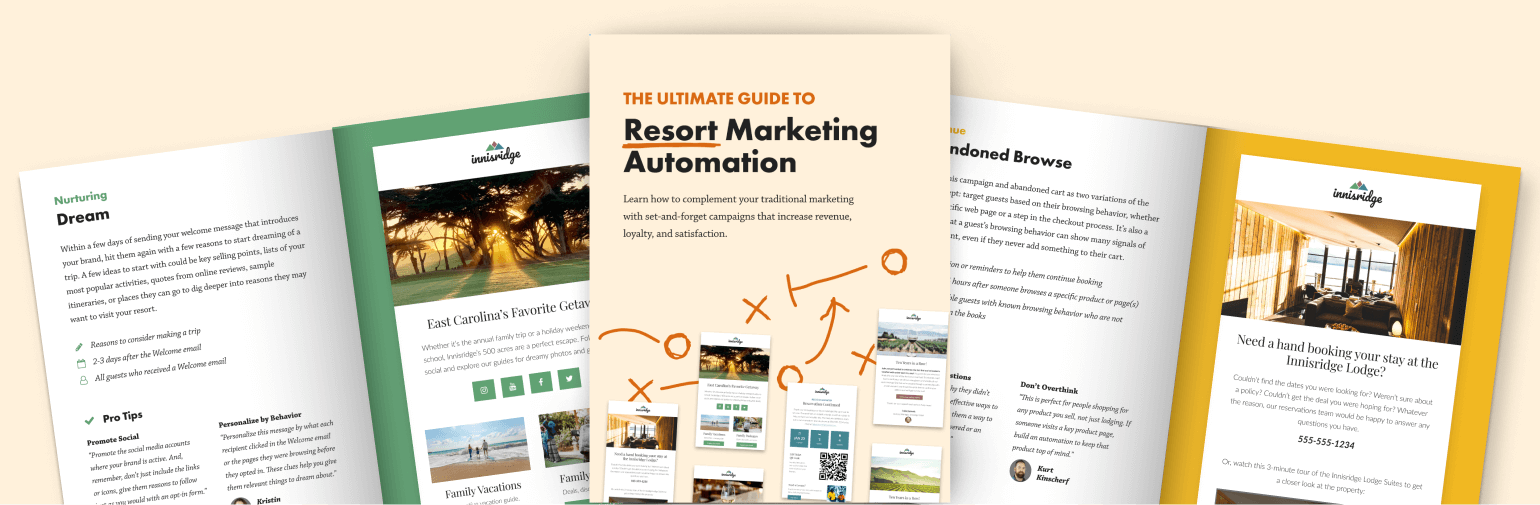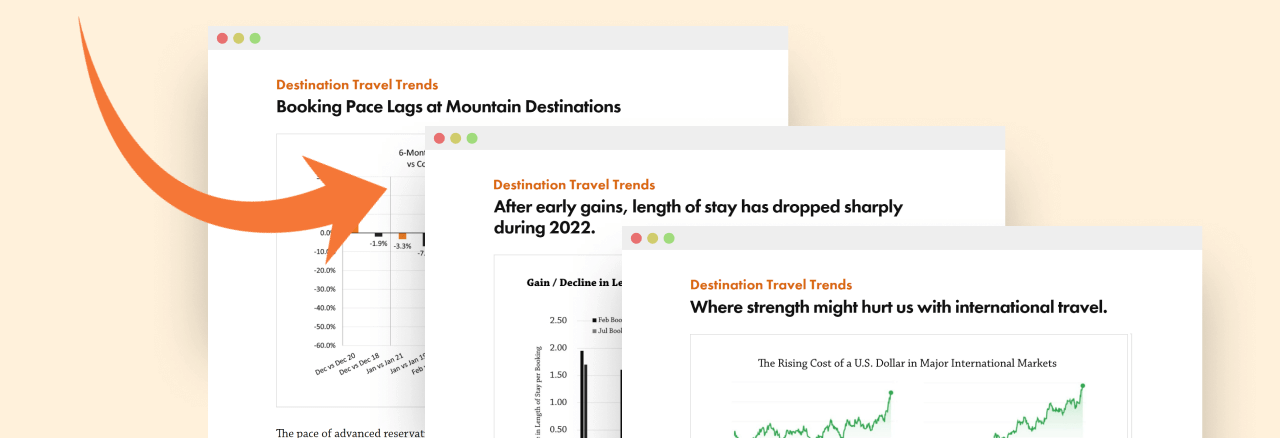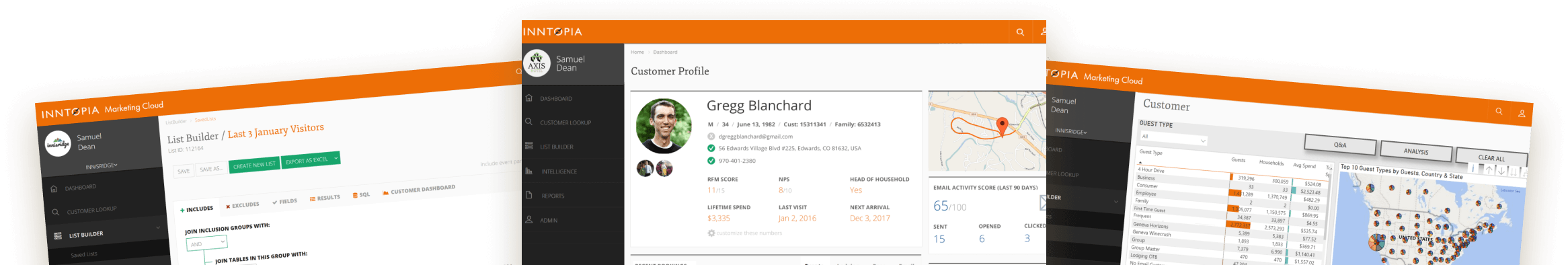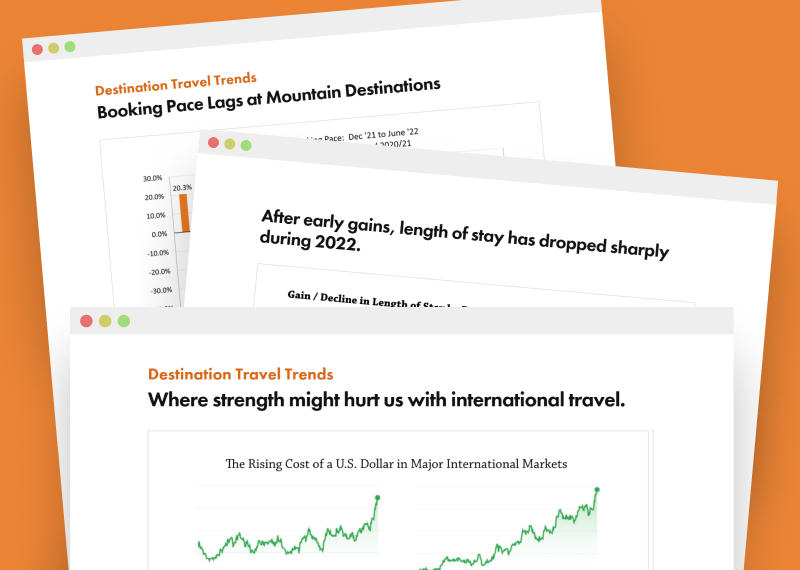Melissa Jordan
Melissa Jordan
Give Your System a Five-Minute Inspection: Promotion Dates
Five minutes is all it takes to ensure the dates on your recycled, reused, or revamped promotions are accurate for the current season.
Why?
If you have promotions that you run year-over-year, then it makes sense to reuse the same promotions from last year; however, you should double-check your dates so they reflect the life of the promotion for this season. A few dates to keep in mind when revamping your promotions include: Dates Available, Booking Dates, Blackout Dates, and Date Overrides.
How?
- To review Dates Available, Booking Dates, and Blackout Dates, open the RMS Promotions page and in Options, open the Settings page for each promotion you want to review.
- To review Date Overrides, open the RMS Promotions page and open the Discount page under each component within the promotion.
Have a question? Just ask.

Tyler Maynard
SVP of Business Development
Ski / Golf / Destination Research
Schedule a Call with Tyler→

Doug Kellogg
Director of Business Development
Hospitality / Attractions
Schedule a Call with Doug→
If you're a current Inntopia customer, contact support directly for the quickest response →
Request Demo
A member of our team will get back to you ASAP to schedule a convenient time.