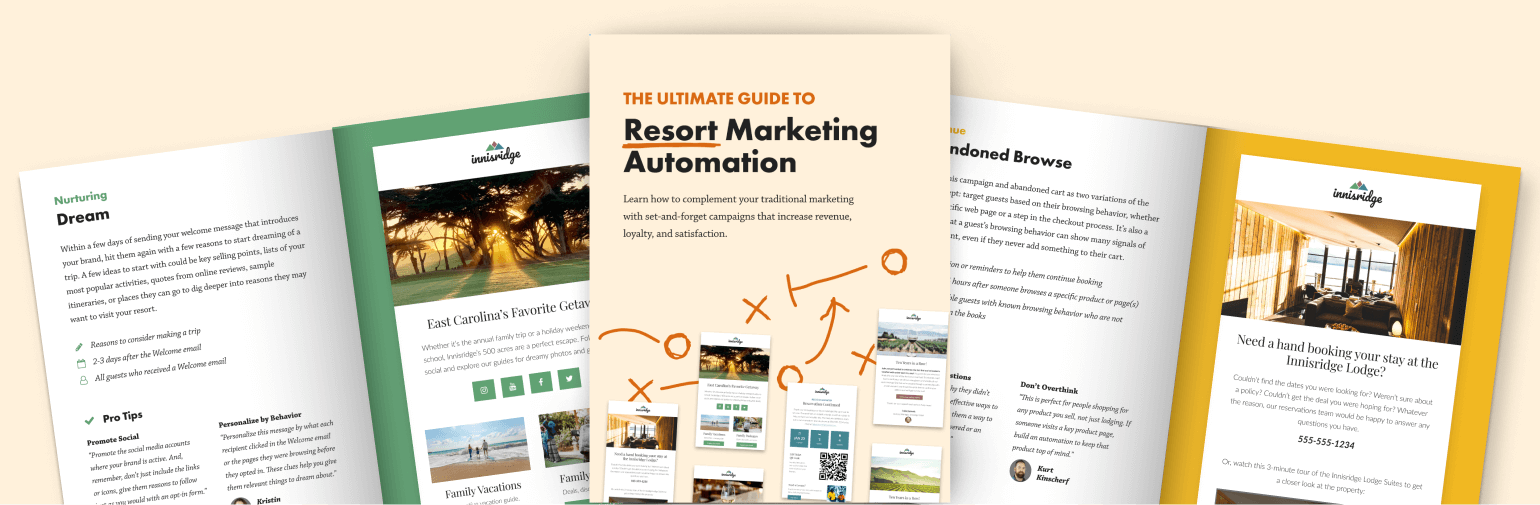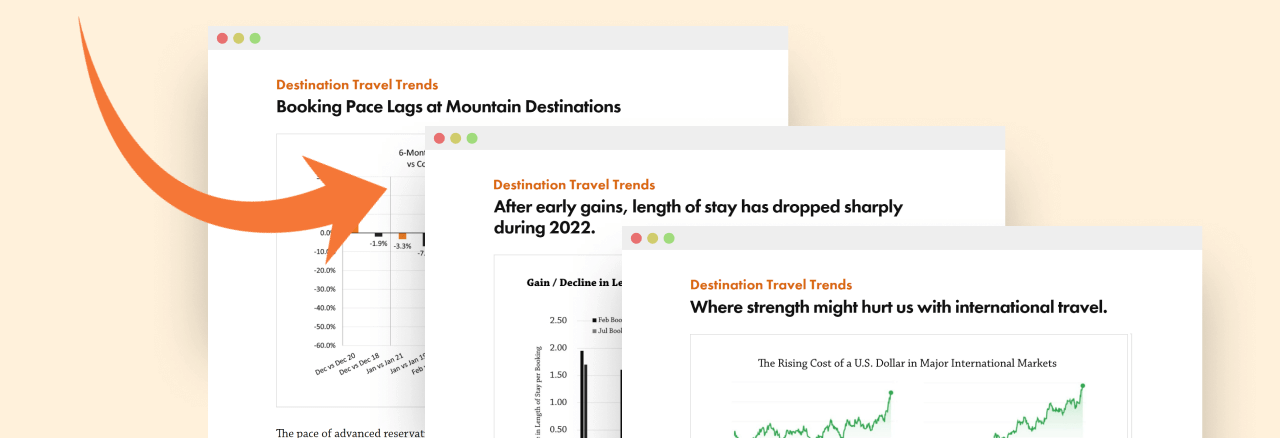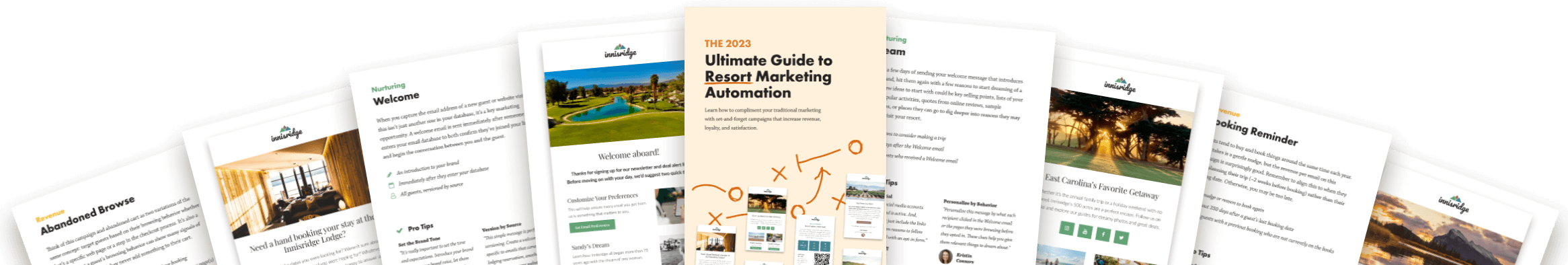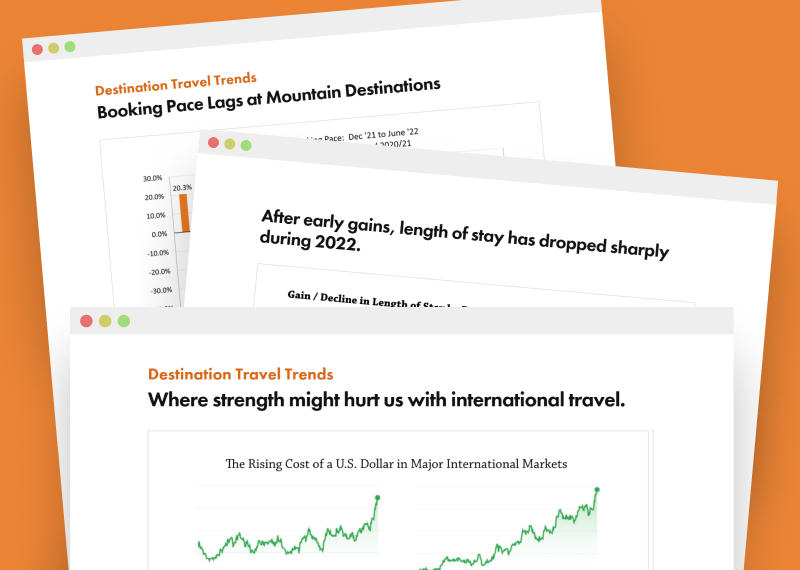Melissa Jordan
Melissa Jordan
Give Your System a Five-Minute Inspection: Amenities
Why?
Did your property recently add non-smoking rooms? Did you install a hot tub or add a game room? Do you now have around-the-clock front-desk coverage?
Do these questions have you thinking about recent improvements made to your property? Whether or not you answered yes, it’s always good practice to regularly review and update your property amenities.
When call-center agents or online guests narrow their searches, the amenities you select drive whether or not your property will appear in those search results. If you’ve recently installed a hot tub, a guest with hot tub in their search criteria will never see your property as an option in those search results unless you also update that information in Inntopia.
How?
To review property amenities, open your RMS Company page and click the Property Amenities tab. Make any necessary changes, scroll to the bottom, and click Save.
Have a question? Just ask.

Tyler Maynard
SVP of Business Development
Ski / Golf / Destination Research
Schedule a Call with Tyler→

Doug Kellogg
Director of Business Development
Hospitality / Attractions
Schedule a Call with Doug→
If you're a current Inntopia customer, contact support directly for the quickest response →
Request Demo
A member of our team will get back to you ASAP to schedule a convenient time.