
News
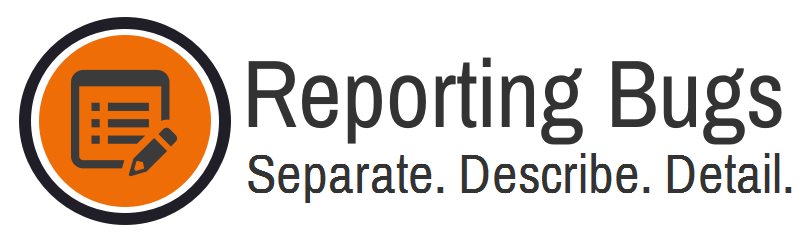
Developers are like detectives. In addition to writing new code, it’s their job to solve issues. To investigate a bug, developers need information provided by witnesses (you!) on Inntopia’s INNTERACT. The more clear and orderly information you provide, the higher the chances the case will be solved efficiently and quickly. That’s good for all of us!
Below are a few tips for reporting your issues on Inntopia’s INNTERACT.
Download and print a one-page info-graphic for quick reference.
 Tell Us
Tell UsIf we don’t know about a bug, we’re not going to fix it. That’s 100% guaranteed. The most important thing you can do is tell us about it. Don’t worry if it is a duplicate bug or hard to recreate. Another partner may have reported something similar, but sometimes the extra piece of information you provide helps us solve the problem.
The moral: Don’t be shy. Let us know when you’ve encountered a bug, no matter how big or small.
We want to resolve all issues. The best way for us to solve and manage reported bugs is for them to be separated into individual issues. So, if you’ve encountered three unrelated problems today, open three separate cases on INNTERACT.
Because issues need to be managed individually, a single case containing several unrelated issues will be separated by us. This can cause relevant information to be lost when the case is separated and assigned to the appropriate team. Combining multiple issues also prevents the development team from properly assigning a priority: a critical issue could be confused with something of a lower priority and not get the immediate attention it deserves.
The moral: Each issue needs its own case. It might seem like more work now, but it will be easier to keep track of later (for you and us).
One of the best things you can do when reporting your issue on INNTERACT is to write a descriptive subject. Detailed information provides context and helps developers identify your problem when looking through a list of issues.
Bad subject: Got error
Good subject: Received ‘Error 119: Access denied’ when trying to reset password
The moral: Write a clear and descriptive subject. This will help you, and Inntopia staff, find the issue quickly and efficiently. Because let’s face it, none of us have the time to read through each issue to find what we’re looking for. Time spent looking for an issue could be time spent solving the issue.
 Ask yourself: How can I help the developer really know what my problem is? The answer: Through a well-written, complete, and fact-filled description. We need the details. All. Of. Them. Something that seems irrelevant to you, might be just the clue our developers need to crack the case.
Ask yourself: How can I help the developer really know what my problem is? The answer: Through a well-written, complete, and fact-filled description. We need the details. All. Of. Them. Something that seems irrelevant to you, might be just the clue our developers need to crack the case.
How do you draft a well-written, complete, and fact-filled description? By applying an objective, ordered approach to the description. Stick with the facts and try to avoid guessing what the problem is. Basically, explain what you did and then what the software did.
Here’s what the developers need:
The moral: The better your issue is presented to the developer from the beginning, the better the chances are they will get to the bottom of it quickly. When you’ve got an urgent issue, the last thing you want to hear from the developer is “Could you please provide more information?”
There is always more information that you can provide. Don’t forget to include the entire error message (we cannot reiterate this enough!), the full URL, the browser you were using, etc. Providing screen shots, especially of error messages, can be particularly helpful.
The moral: Extra details can make a difference. Try your best to include as much as you can when reporting an issue.
While it’s always our goal to release software with as few bugs as possible, some inevitably slip through the cracks—it’s the nature of software development. That’s why we have a Partner Services team available to assist you. When you come across a bug, let us know. The more information you can provide up front reduces the amount of back and forth later. Your customers and the software will thank you for it.
Download and print a one-page info-graphic for quick reference.
Blog post by Melissa Jordan, Partner Services.
Questions? Contact PartnerServices@inntopia.com, (877) 740-4143
Other related Inntopia Blog posts:
Inntopia Dev and Bug Update: Pedal to the Metal
Five Ways Innovative U Will Make Your Organization More Efficient
Switch to Responsive Commerce and Achieve Stellar Results