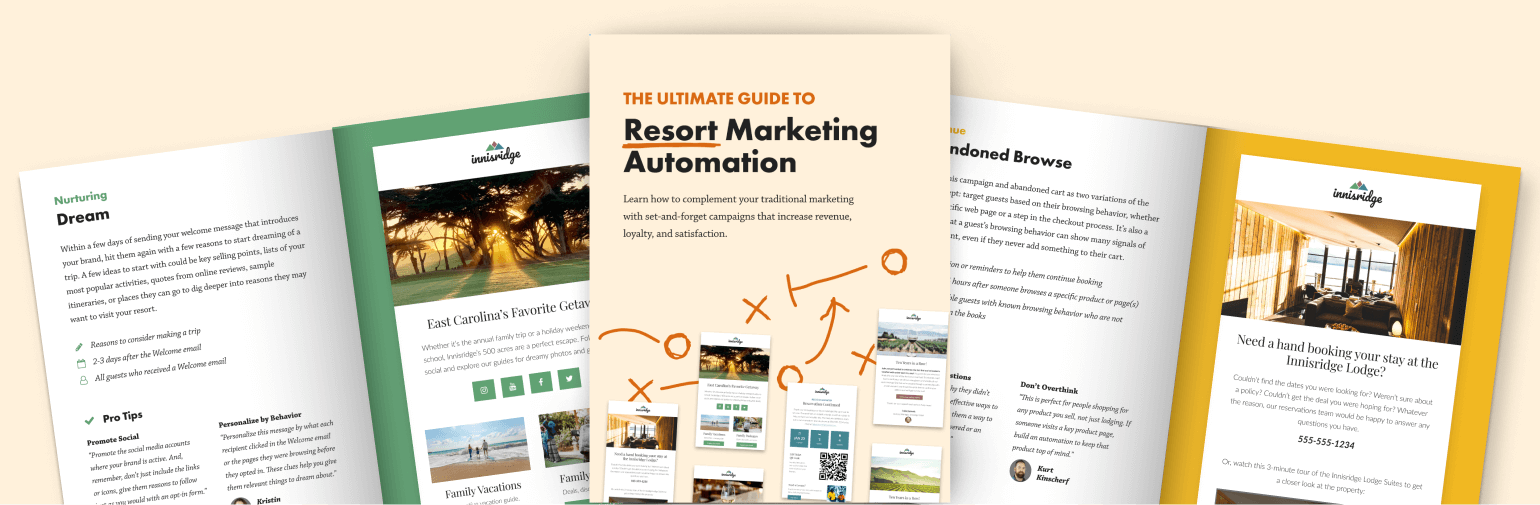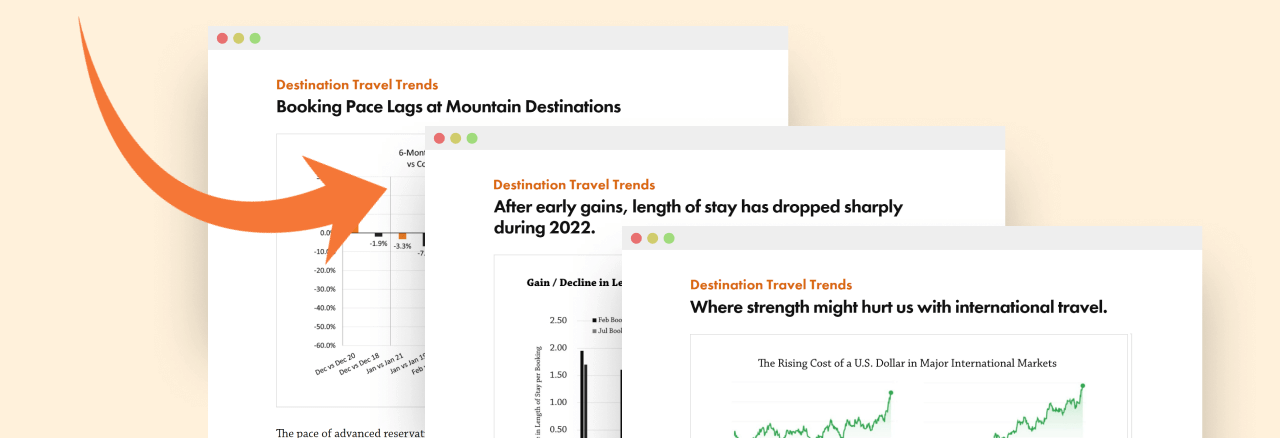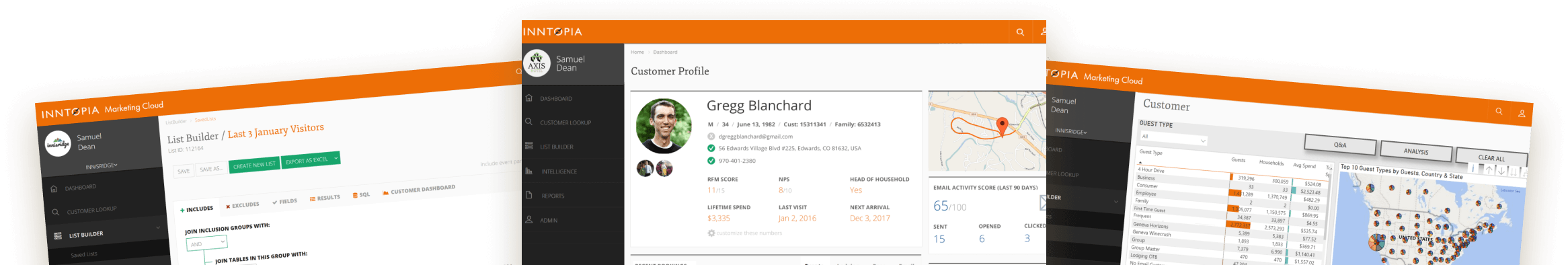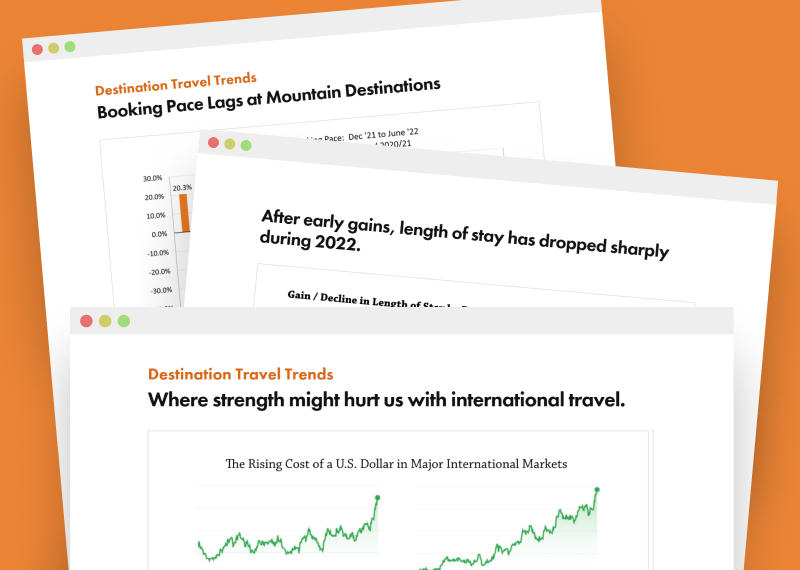Melissa Jordan
Melissa Jordan
Did you know that you can offer more than just lift tickets via the YieldView calendar? The YieldView calendar is a great way to promote a product to create a sense of urgency. If sales are down for a certain week, set up a custom link to search for a specific product during a specific month with scarcity during the down week.
Below is an example of a URL that you would use to link to the YieldView calendar. Take note of the parameters (highlighted in bold) that change per account and desired results.
http://www.inntopia.travel/ecomm/shop/calendar/SALESCHANNELID/?productcategoryid=117&startMonth=2&Days=2&AgeCategory=8
Have a question? Just ask.

Tyler Maynard
SVP of Business Development
Ski / Golf / Destination Research
Schedule a Call with Tyler→

Doug Kellogg
Director of Business Development
Hospitality / Attractions
Schedule a Call with Doug→
If you're a current Inntopia customer, contact support directly for the quickest response →
Request Demo
A member of our team will get back to you ASAP to schedule a convenient time.