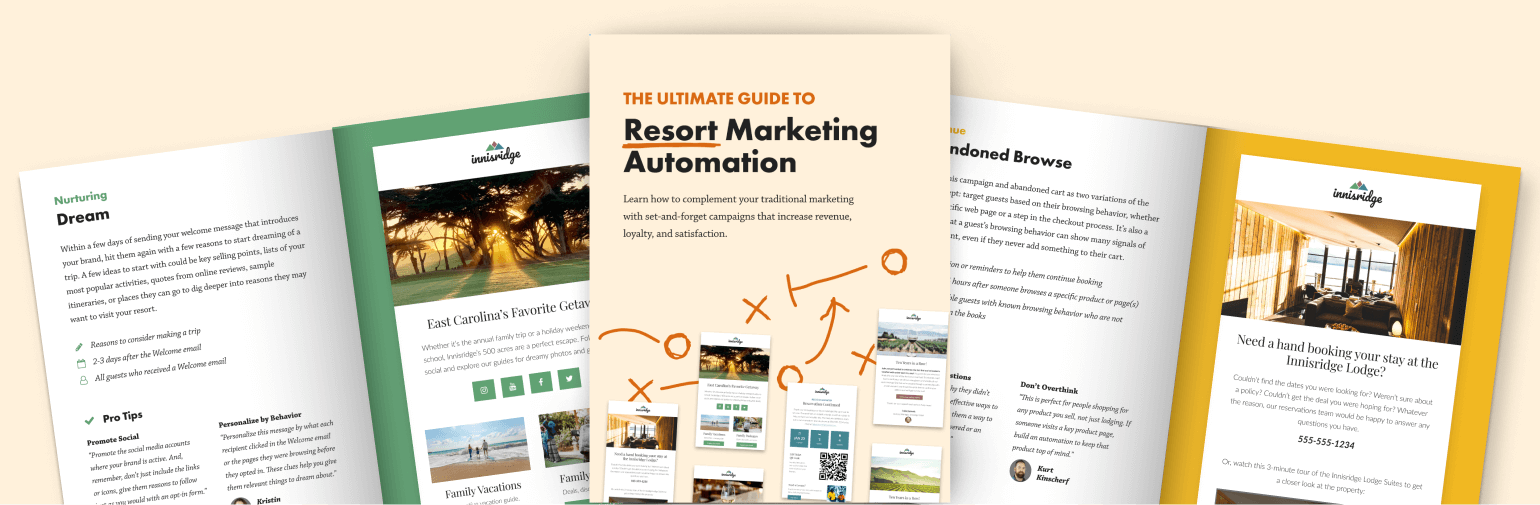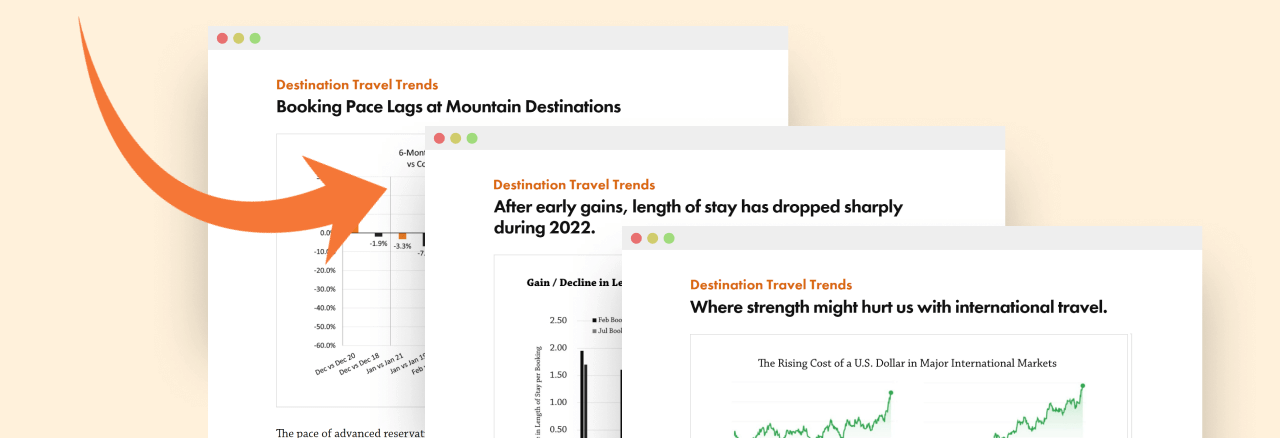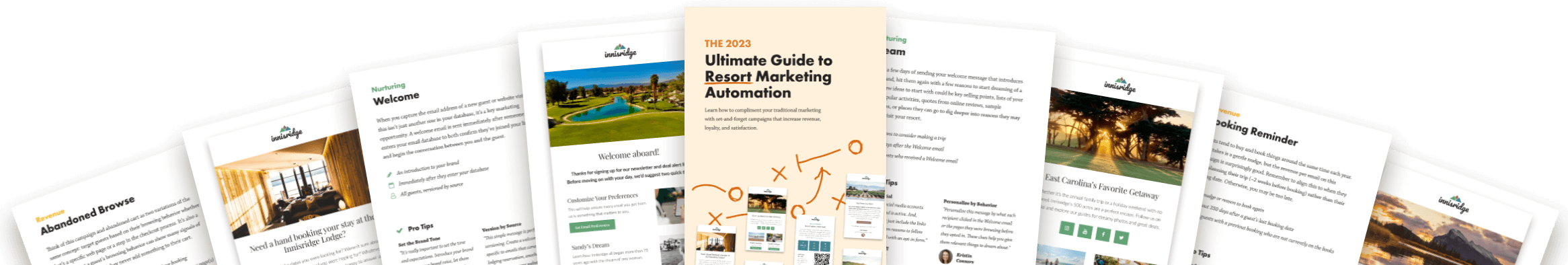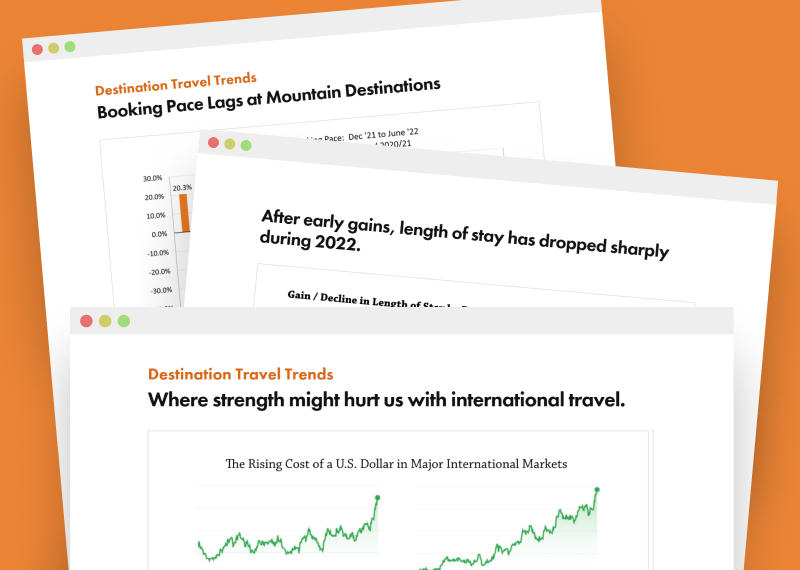Melissa Jordan
Melissa Jordan
Updating the Tape Chart within Inntopia RMS is pretty easy. Double-click in a cell and update the number(s). But if you have to update multiple dates and room types at a time, this can become cumbersome. There are several ways that you can update multiple cells at once. Simply left-click and hold as you move the cursor across consecutive cells. This works both across the grid as well as up and down.
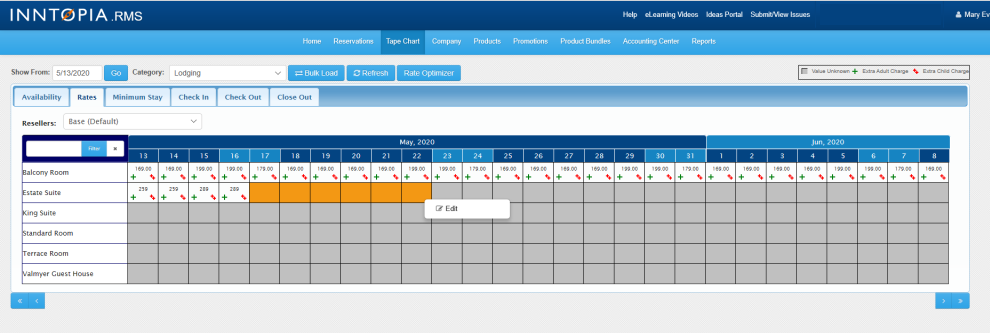
You can also select non-consecutive cells by holding the CTRL key while you click (or click and drag) cells.
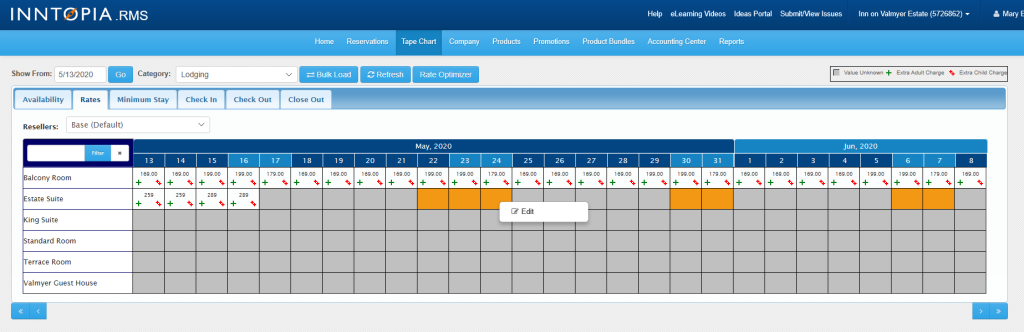
The cells that you are updating turn a gold color. Remember, that whichever cells you are selecting must be changed to the same value.
Have a question? Just ask.

Tyler Maynard
SVP of Business Development
Ski / Golf / Destination Research
Schedule a Call with Tyler→

Doug Kellogg
Director of Business Development
Hospitality / Attractions
Schedule a Call with Doug→
If you're a current Inntopia customer, contact support directly for the quickest response →
Request Demo
A member of our team will get back to you ASAP to schedule a convenient time.