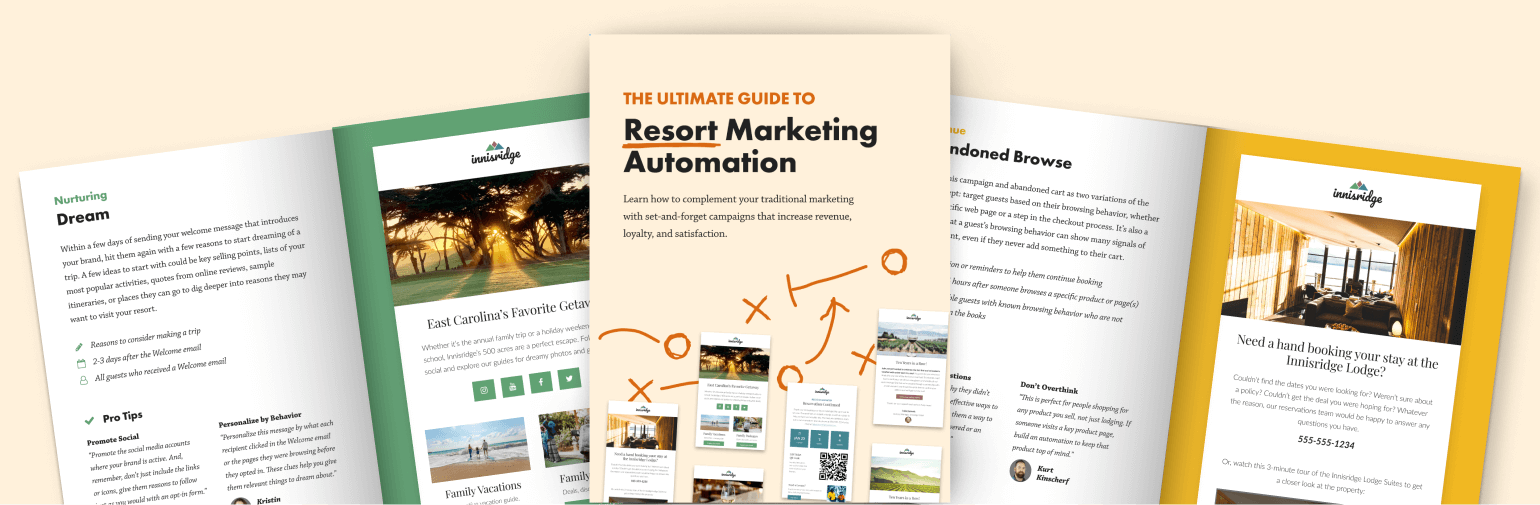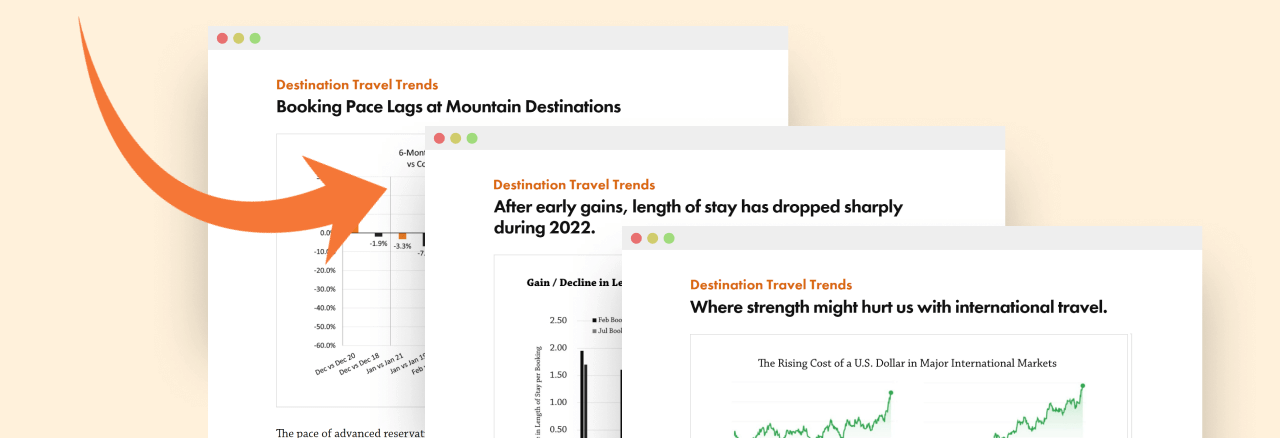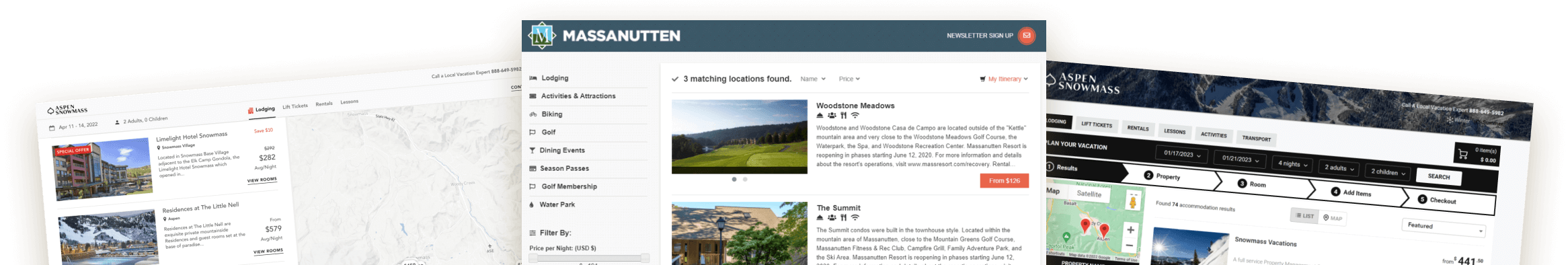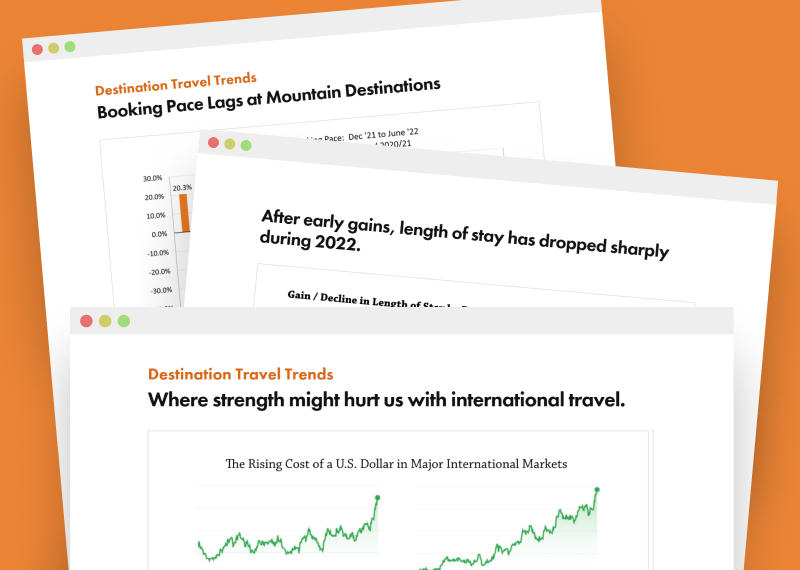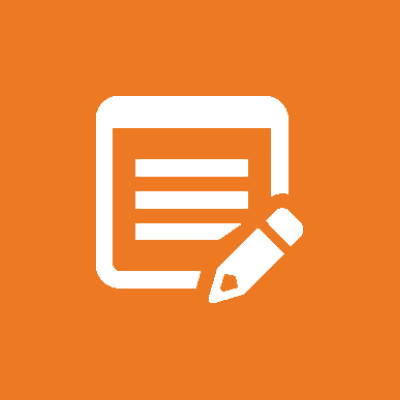
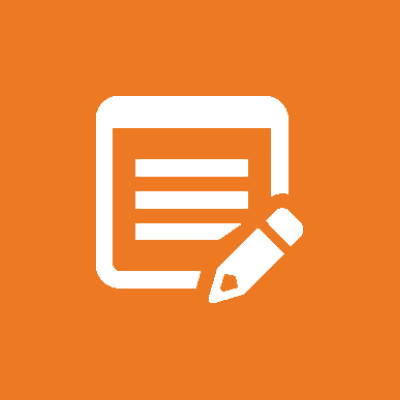
 Pascale Savard
Pascale Savard
So, you’ve just uncovered a software issue and want to submit a case. You’re entering the case within Innteract and you get to the Severity field. There are four choices listed: Critical, High, Medium, and Low. It can be difficult to know which level to choose. And, to further complicate your decision, each vendor you work with likely has a slightly different set of qualifications for determining the severity. Which level should you choose?
It’s like the old saying “if everything is a priority, then nothing is a priority”. While every case is important, they can’t all be prioritized as critical. At Inntopia, we understand that a case may be a priority for you, but in order for us to manage and resolve all reported issues, they must be categorized accordingly. Understanding exactly what each level means will help you assign it to the proper severity level.
Critical: A problem that causes the product or operating system to fail completely resulting in a complete inability for agents to book reservations, or for suppliers to update rates and availability, or resulting in irretrievable corruption or loss of data. There is no known workaround or solution to the problem. Example: the Inntopia system, payment gateway, or other third-party vendor interface is down.
High: A serious issue causing significant business impact. These types of issues do not have a workaround and need prompt attention. Example: Products are available in the CRS but are not available in Responsive Commerce. This is revenue impacting, but products can still be sold through the CRS.
Medium: An important issue with minimal business impact. A possible workaround may exist, but the issue needs attention. Example: Product descriptions are missing online. Items can still be sold even without descriptions.
Low: An issue with little business impact. Example: Typos or minor display issues.
To learn how to submit a case to Inntopia, check out the video we’ve posted in the Tips and Tricks course within Innovative U. Or, visit Wikitopia: Submitting a Case in Innteract.
Other blog posts by Partner Services
Five Easy Ways to Turn Lookers into Bookers
CRS Agentopia Modules Now Available on Innovative U
A Simple Guide to Reporting Bugs to Inntopia
Five Ways Innovative U Will Make Your Organization More Efficient
Have a question? Just ask.

Tyler Maynard
SVP of Business Development
Ski / Golf / Destination Research
Schedule a Call with Tyler→

Doug Kellogg
Director of Business Development
Hospitality / Attractions
Schedule a Call with Doug→
If you're a current Inntopia customer, contact support directly for the quickest response →
Request Demo
A member of our team will get back to you ASAP to schedule a convenient time.